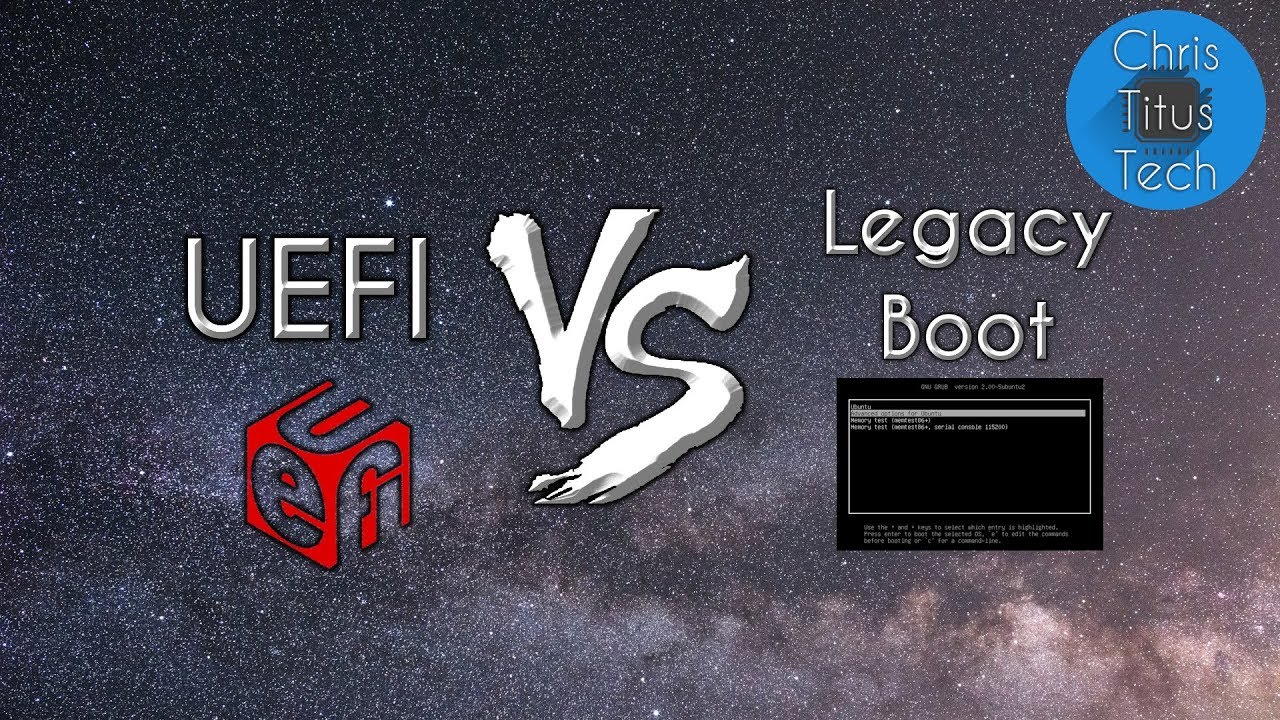Chris Titus Tech
In this video, I go over the differences between UEFI vs Legacy BIOS Boot. This includes the differences between partition tables GPT vs MBR (DOS).
UEFI
-Faster Boot
-Advanced Graphics
-Secure Boot
-Relys on EFI Partition
-Difficult to Install
GPT
-Support for Large Drives 2TB+
-Typically UEFI
Legacy Boot
-More compatibility
-Easier to setup
-Rely on a Bios Boot Flag
-Text Graphics
MBR (dos)
-Convert to GPT for UEFI
-Windows does not like MBR with UEFI
-2 TB / 4 partition Limit
Recommended Links:
https://www.rodsbooks.com/gdisk/booting.html
https://www.howtogeek.com/193669/whats-the-difference-between-gpt-and-mbr-when-partitioning-a-drive/
Support My Work
———————————————————————————–
►► Get Updates, Launch Announcements and More ➜ https://www.cttstore.com/newsletter
►► Chris Titus Tech Digital Downloads ➜ https://www.cttstore.com/downloads
►► Product and Service Recommendations ➜ https://christitus.com/recommendations
►► My YouTube Gear and Computers ➜ https://www.amazon.com/shop/christitustech
Other Places to Find Me
———————————————————————————–
►► Titus Tech Talk ➜ https://www.youtube.com/c/TitusTechTalk
►► Titus Tech Gaming ➜ https://www.youtube.com/c/TitusTechGaming
►► 40 Year Old Fitness ➜ https://www.youtube.com/@40yearoldfitness
►► Twitch ➜ https://www.twitch.tv/christitustech
►► Twitter ➜ https://twitter.com/christitustech
DISCLAIMER: This video and description contain affiliate links, which means that if you click on one of the product links, I’ll receive a small commission. This helps supports the channel and allows us to continue to make videos like this. Thank you for your support!