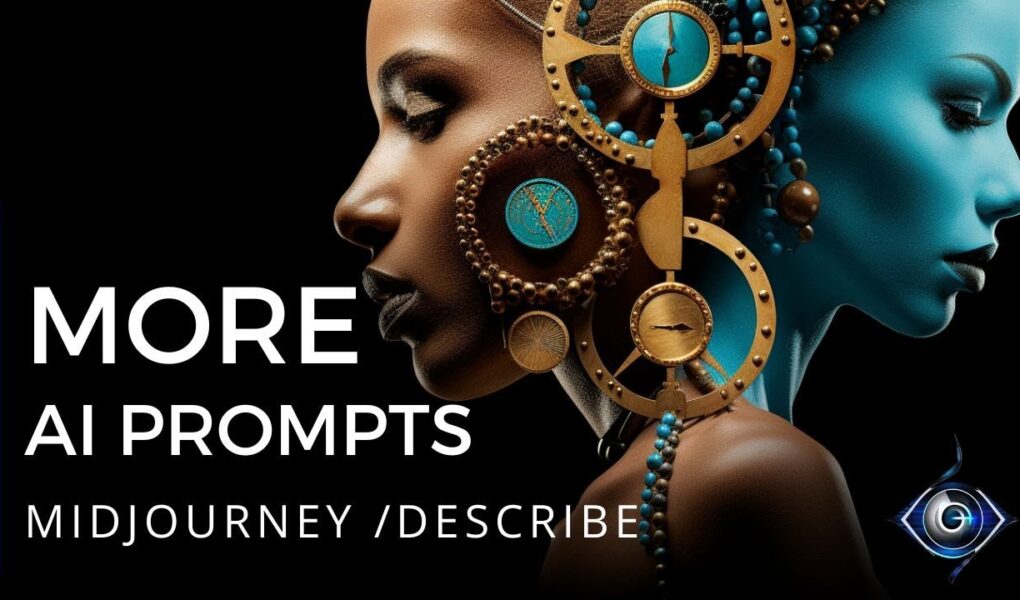Making the Photo: AI Edition
Discover how to use Midjourney’s magical /Describe tool and CLIP Interrogator to take your AI art to the next level! In this video, learn how to leverage these tools to analyze existing images and suggest incredible new variations to build upon.
We’ll transform your favorite pieces into limitless masterpieces as /Describe and CLIP Interrogator provide fresh prompts and creative directions. See step-by-step how to evolve images in new artistic styles by continuously re-describing and imagining.
You’ll pick up prompt-crafting language from these tools and find new inspiration. We’ll also cover remixing prompts for personalized spins and making mind blowing mashups by blending disparate artistic styles and subjects.
The possibilities are endless when you unleash /Describe and CLIP Interrogator on your creative process! Unlock a never-ending stream of unique AI art using whatever images inspire you most.
Hit the like button if this video provided creative fuel for your next AI art prompt! Subscribe for more tips on maximizing Midjourney, CLIP, and other AI tools to take your art to the next level.
**Let us know how you use the /Describe tool in the comments below. Share your images on social and tag us at #DescribeDiscover and #makingthephoto**
Let’s keep creating magic together, one AI prompt at a time! ✨Remember to subscribe for more exciting journeys.
If you like this video, share a $$ SuperThanks! $$ Here’s how
https://www.youtube.com/watch?v=R8TwsinAfzQ
============================
⏱️ VIDEO TIMELINE
0:57 What is /Describe?
2:03 /Describe to Discover
4:11 Using CLIP Interrogator
5:28 Artist Mashup
6:41 Personalize Prompts
============================
🔗 QUICK LINKS
Tensor Art AI
https://tensor.art/
Invitation Code: MakingThePhoto
Create Your Dream AI Images!: You Need these Tools!
https://youtu.be/AAPMIm4sTyc
Midjourney Parameters: V5 Update
https://youtu.be/r2-X8OToKno
MASTERING Stable Diffusion with Tensor Art: BEGINNER’S Guide
https://youtu.be/zQjQbXJQuc8
🔮 Explore Midjourney
Beginner’s Guide to Creating AI Images: Getting Started
https://youtu.be/yqtmXL8g8bY
============================
📲 STAY CONNECTED
Keep up with my artistic adventures:
💬 Threads: www.threads.net/@jennatwitsend
💙 Facebook: https://www.facebook.com/witsendphoto/
📸 Instagram: https://www.instagram.com/jennatwitsend/
🖼️ Flickr: https://www.flickr.com/photos/jae_at_wits_end/
✨ Midjourney (subscribers): https://www.midjourney.com/app/users/1004726795704213564/
============================
🎬 BEHIND THE SCENES
Artwork by Jenn Mishra via Midjourney
Music:
FutureHouse – SoundRaw
Canva, Adobe Podcast & Audacity for making the creation process a breeze!
Crafted with:
🔹 Canva: www.canva.com
🔸 Audacity: https://www.audacityteam.org
🔹 Adobe Podcast: https://podcast.adobe.com/enhance
============================
🎧 GEAR I USE
Create like a pro with my go-to equipment:
(affiliate links below)
💻 MacBook Pro: https://amzn.to/3L9VADt
🎙️ Saramonic BlinkMe Microphone: https://www.saramonic.com/
🎙️ Audio Technica 2020 USB Microphone: https://amzn.to/3Zhy1hV
🛡️ Stedman PS101 Microphone Pop Filter: https://amzn.to/41BhE10
🖥️ BenQ SW271C 27 Inch 4K Photo and Video Editing Computer Monitor: https://amzn.to/3Ys6Z6g
📷 Sony A7RV: https://amzn.to/3y8Z175
🔭 Sony FE PZ 16-35mm F4 G: https://amzn.to/3SLmncu
💡 Neewer Ring Light: https://amzn.to/3mjAxW9
📷 Peak Design camera bags & straps https://peak-design.pxf.io/c/4051371/1664050/18669
By purchasing through these affiliate links, you help support my work at no additional cost to you. Thank you! 🙏