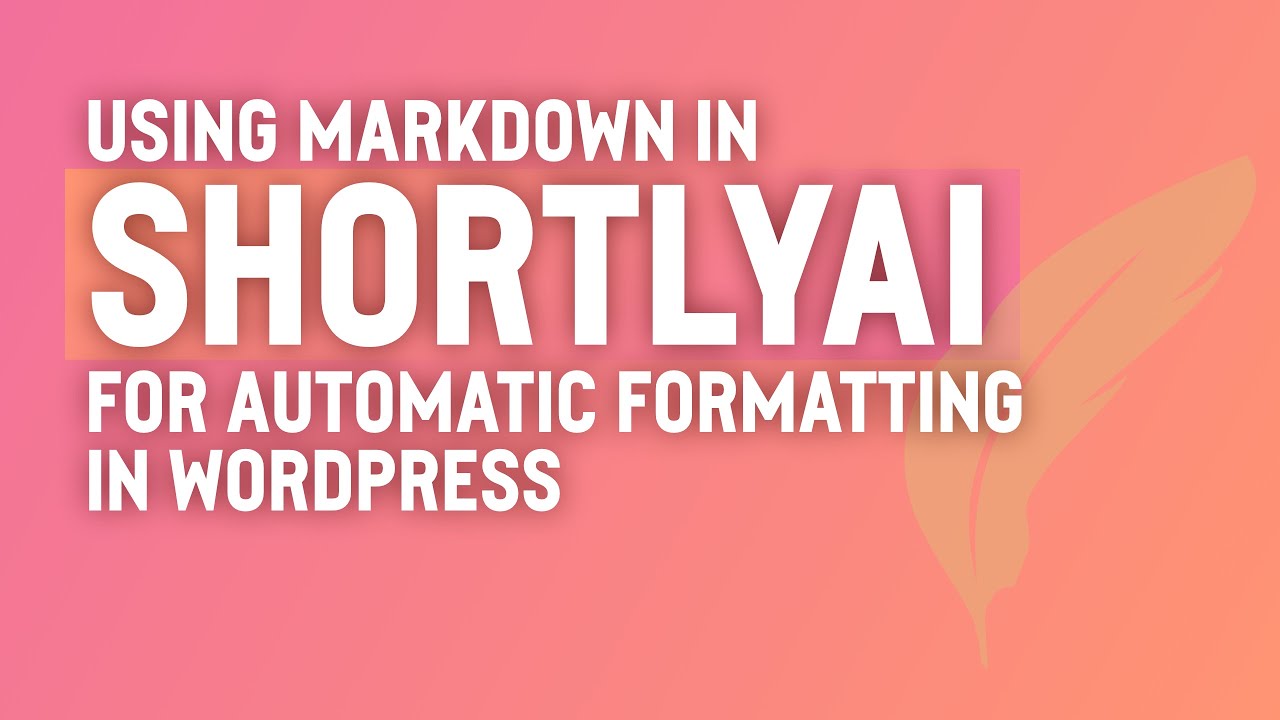AI Content Dojo
🚀 Video notes → https://aicontentdojo.com/use-markdown-in-shortlyai-to-save-time-publishing/
Don’t have ShortlyAI yet? 😳 Get it here https://shortlyai.com/?via=chad
(aff. link, your purchase supports videos like this at no extra cost to you).
Do you know what markdown is?
It is a sort of formatting language used by many writers in place of the standard rich text formatting and HTML tags because it saves time when writing — and, more importantly, stays out of the way (mostly, more on that in a moment).
Markdown was created by John Gruber and Aaron Swartz and became popular in 2005 for its ease of use. Today, markdown is widely used to convert plain text into formatted text — used especially well in the Bear app in the Apple ecosystem.
Shortly Doesn’t Support Markdown but…
Shortly itself doesn’t support markdown. You should be careful when using it to avoid problems with the GPT-3 AI using it in patterns — but adding some markdown after you’ve completed writing/editing can save you a ton of time when publishing your article in WordPress.
WordPress Accepts Markdown
This is because WordPress can accept markdown text and automatically convert it into HTML tags. This means that you can use markdown to create your articles in Shortly and paste them on your WordPress blog without having to paste in any formatting manually — it will just happen for you.