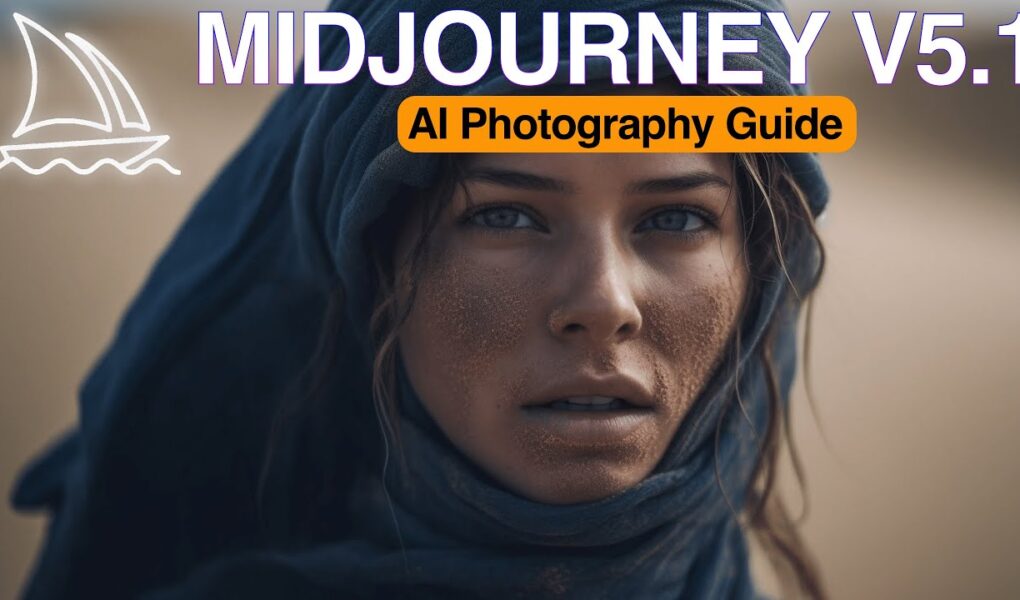Cyberjungle
Welcome to our comprehensive video guide on creating stunning, ultra-realistic images in minutes using Midjourney V5.1, a groundbreaking AI Photography tool. This tutorial offers an in-depth exploration of Midjourney’s features, including writing effective prompts with ChatGPT, the new ‘describe’ function, and multiprompting techniques.
We’ll start by discussing Midjourney’s describe function, a powerful tool for generating image prompts, then delve into using ChatGPT for writing compelling prompts. The magic of multiprompting, where you can blend multiple prompts to create complex images, will also be covered.
Next, we’ll cover the technical aspects of AI Photography, including camera choices, lenses, shot types, and lighting. You’ll learn how to choose the ideal camera and lens for your vision and how different camera angles and shot types can affect your image’s narrative.
We’ll then explore unique visual styles inspired by renowned filmmakers and photographers, demonstrating how to infuse your images with a distinctive cinematic or photographic style.
The tutorial also provides insights into manipulating factors such as age, skin, and diversity in your images, allowing you to create a wide range of characters and scenarios.
Dive into the world of fashion with our guide on how to control the outfit and apparel of your subjects in Midjourney. Learn how to direct the mood and atmosphere of your AI photos using color manipulations and how to experiment with different textures and material properties to enhance your artistic expression.
Finally, we’ll cover advanced image upscaling techniques using AI tools like Gigapixel AI by Topaz Labs and Pixelbin to create ultra HD images.
This guide to mastering Midjourney and AI Photography is jam-packed with resources, examples, and practical tips. Whether you’re a beginner or a seasoned artist, this video will equip you with the tools you need to create award-winning, hyper-realistic AI images.
For more guides and tutorials on AI tools and content creation, subscribe to our channel and give this video a thumbs up.