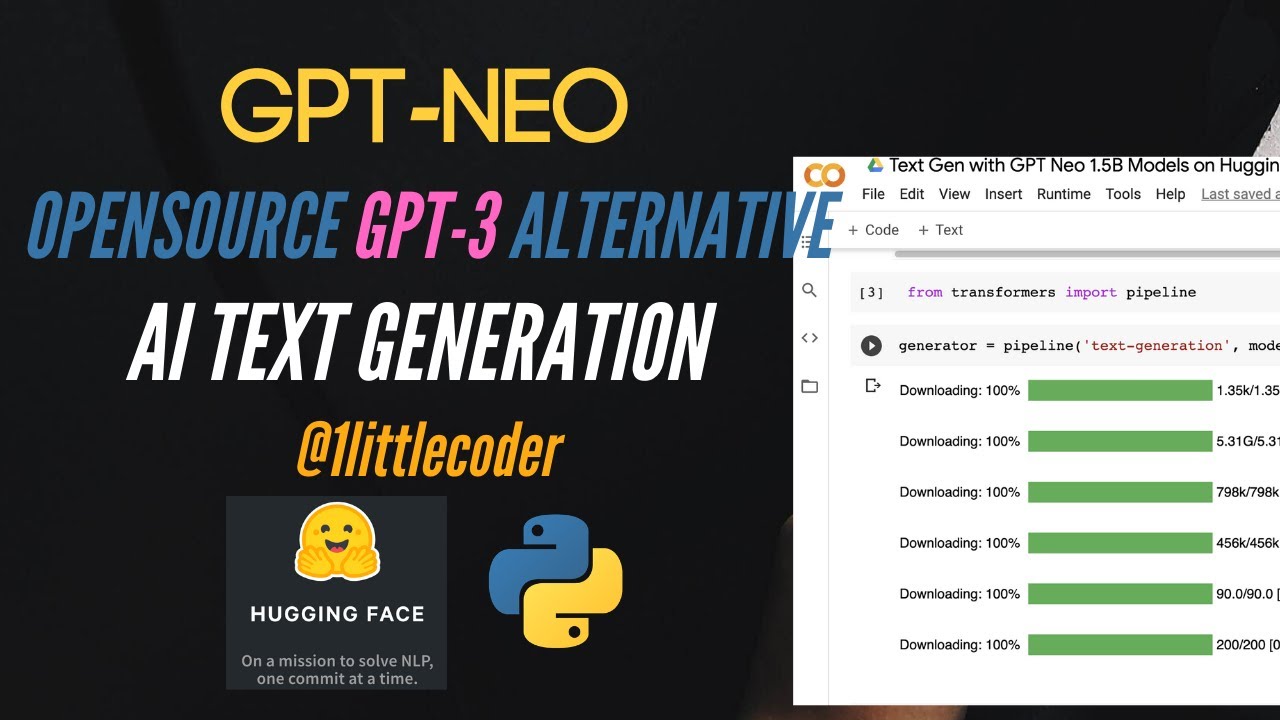1littlecoder
In this Python tutorial, We’ll see how to create an AI Text Generation Solution with GPT-Neo from Eleuther AI.
We’ll learn
1. About GPT-Neo
2. How to install the latest Hugging Face Transformers Package
3. Load Text Generation pipeline and Download Pre-trained GPT-Neo Models
4. Text Generation
Eleuther AI – https://www.eleuther.ai/
GPT-Neo on Hugging Face Model Hub – https://huggingface.co/EleutherAI/gpt-neo-1.3B
GPT-Neo – https://github.com/EleutherAI/gpt-neo
GPU Focused GPT-NeoX – https://github.com/EleutherAI/gpt-neox/
Colab Code – https://colab.research.google.com/drive/1UByjdT5l_VSsCBqtQvVygDexJYQ0pUma?usp=sharing