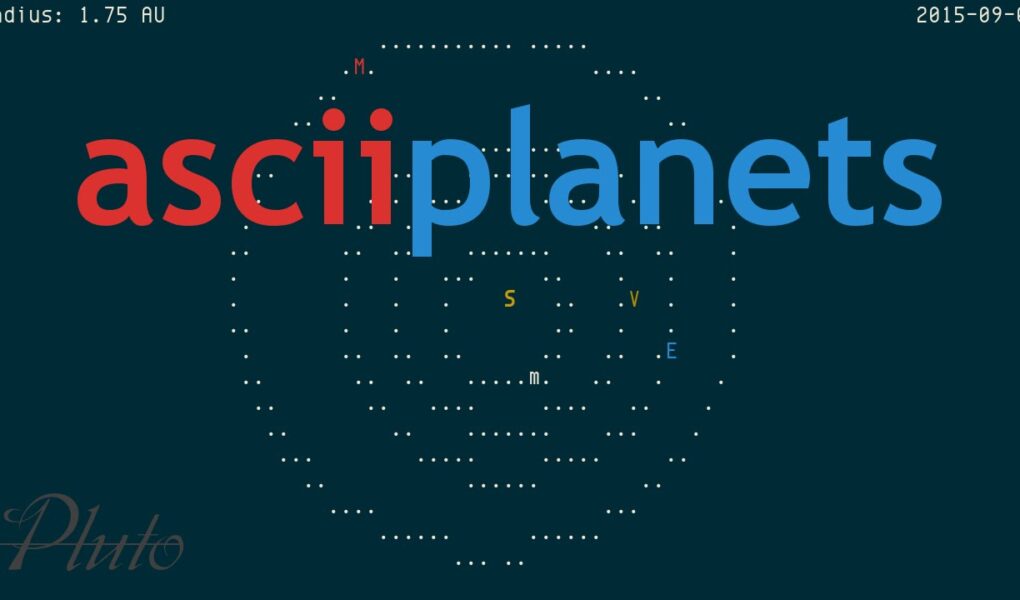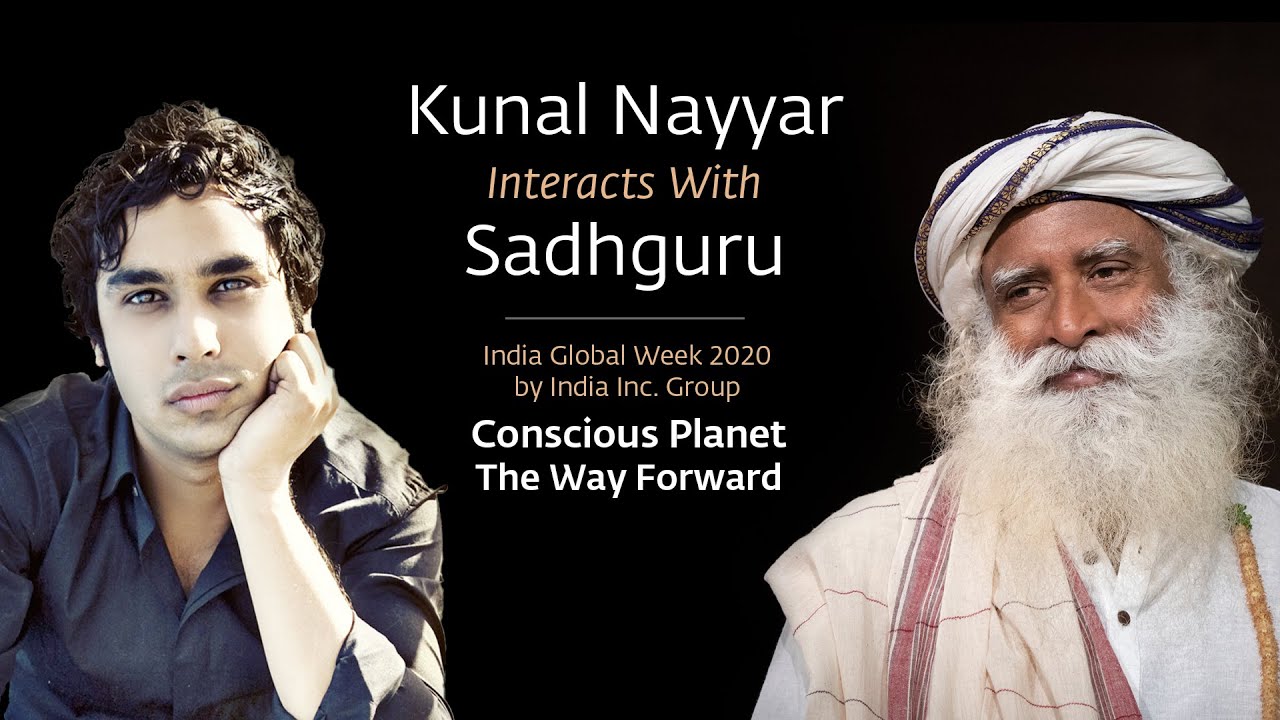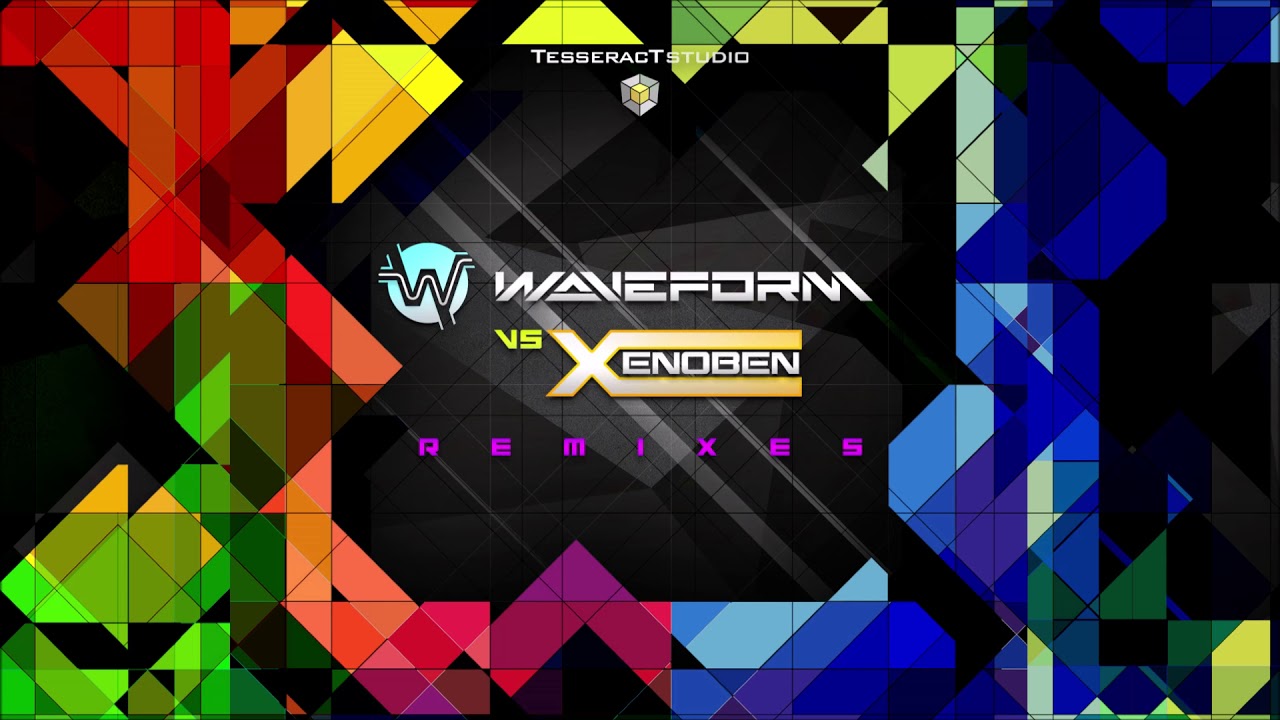Archived Yu-Jie Lin
asciiplanets [1] has these options, copy from `–help`:
-h, –help show this help message and exit
–outer Show outer solar system (default: False) (0:11)
–radius RADIUS Maximum radius to show (default: None) (0:13)
–offset OFFSET Time offset in days (default: 0) (0:37)
–size SIZE Terminal size, e.g. “80×24” (default: auto)
–crosshair, -c Draw a crosshair aiming at the sun (default: False) (0:34)
–font-aspect FONT_ASPECT Aspect ratio of your terminal’s font (x / y) (default: 0.5)
–no-colors Disable colors (default: False)
–no-trailing-newline, -T Do not print a newline after the last row (default: False)
The default radius is 1.75 AU, the inner planets, up to Mars and we are 1 AU from the Sun; and outer is 31.90 AU, up to Neptune.
Although it basically is a command-line program, but you can loop it to create a simple animation.
157 LOC for our solar system.
$$$$
Apology to Pluto, I’m sorry, but they said you ain’t a planet. You may not be classified and listed as a planet, but you have a special place in this video’s tag list. Better luck in alternate universe, dear Pluto.
$$$$
* Note: angle brackets in the following commands are changed into double square brackets
(0:03) man man1/asciiplanets.1
(0:08) python3 asciiplanets -T
(0:11) python3 asciiplanets –outer -T
(0:13) for ((d=1; d[[=32; d++)); do python3 asciiplanets –radius $d -T; sleep 0.1; done
(0:34) python3 asciiplanets –crosshair -T
(0:37) for ((d=0; d[[=365; d+=10)); do python3 asciiplanets –offset $d -T; sleep 0.1; done
$$$$
* Since 2015-02-08
* git-9bfe63bebf7a1e692714c7e3295af4bd5a920553 (2015-08-30, post v15.02 (2015-02-15))
* In Python 3 with PyEphem
* On VT220 terminals
* By Peter Hofmann
* “THE PIZZA-WARE LICENSE” (Revision 42)
[1]: https://github.com/vain/asciiplanets
Source