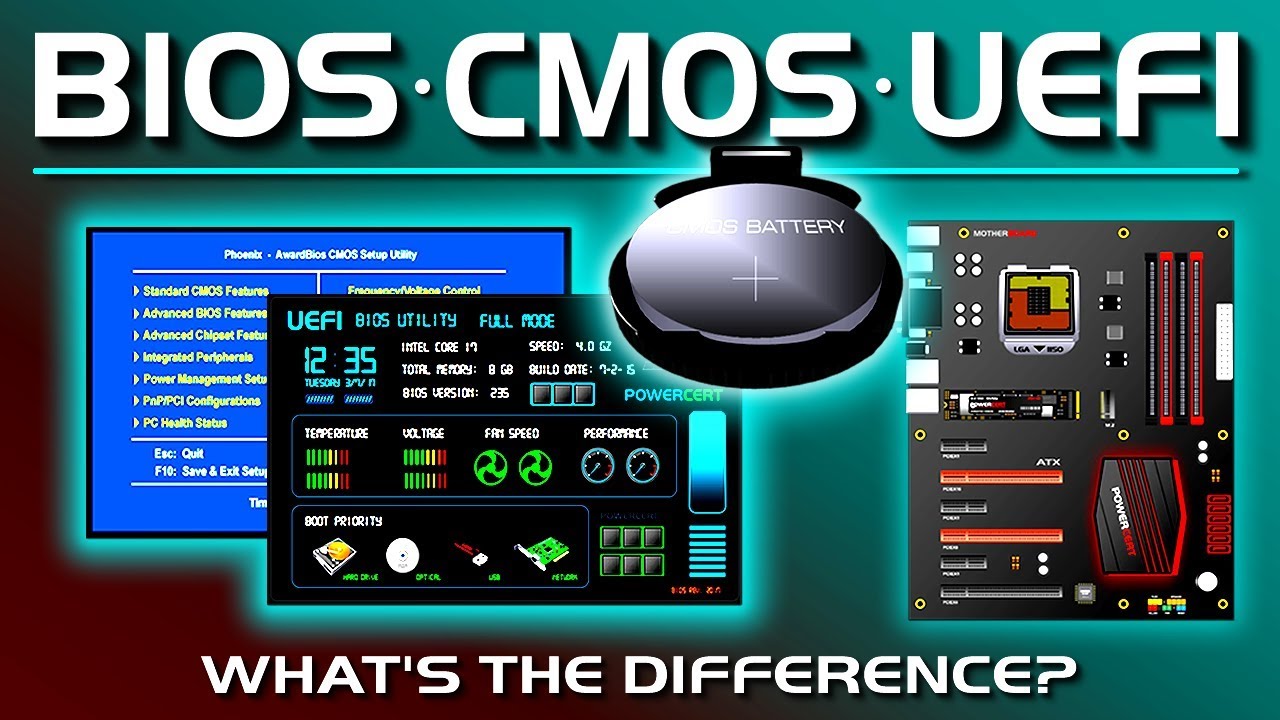PowerCert Animated Videos
This video explains the difference between the BIOS, CMOS, and UEFI. It also explains what the purpose of the CMOS battery. What is the BIOS? What is UEFI? What is CMOS?
#BIOS #UEFI #CMOS
BIOS, CMOS, UEFI – What's the difference?