Dark GT
(For Sound look in the comments section) I hope you like it, more people have becoming colorizing videos, I will update the playlist with all Buster Keaton colorized movies.
Story: A young couple who live next to each other in tenement apartments do everything they can to be together despite of their feuding families.
Directors: Edward F. Cline (as Eddie Cline), Buster Keaton (as ‘Buster’ Keaton)
Writers: Buster Keaton (as ‘Buster’ Keaton), Edward F. Cline (as Eddie Cline)
Stars: Buster Keaton, Edward F. Cline, Jack Duffy, “The Flying Escalantes” ,Virginia Fox, Joe Keaton, Joe Roberts
https://www.imdb.com/title/tt0011508/?ref_=ttfc_fc_tt
This public domain work of the great stone face was colorized with: https://github.com/jantic/DeOldify , big thanks to Jason Antic
For the colorized movies with Buster Keaton check this playlist:
Playlist: https://www.youtube.com/watch?v=HDWYgJlIVYM&list=PLaaDS9Zeyqzqx-sUjnwdYBMwF6oh2_M6H
Or just search in Youtube – Buster Keaton Colorized
#BusterKeaton #Colorized #Neighbors #DeOldify
Source



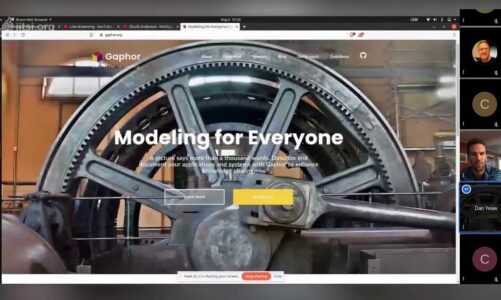
For sound, play this in another tab: https://www.youtube.com/watch?v=tM0SeH8rcBg&t=58s
Soundtrack by Robert Israel 1995.
Thank you for another great colourization!
When they lost the belt hahah
Fantastic entertainment!
Oh, man! Thank you so much for uploading these. Subscribed!
Buster Keaton it's boring
Ruined by colorization.
Mini tutorial for enthusiast colorizers out there
That will be long one. The colorization process can be done mostly automated, depending on the quality of the footage you work with.Other that the professional hollywood tools, there are some made made open source for everyone out there. Some like : Richard Zhan's – (https://richzhang.github.io/colorization/) and that we going to use by Jason Antic – (https://github.com/jantic/DeOldify)
***********
The General" enter the public domain in 1954, after the copyrights wasn't renovated after 28 years. I think is duty for everyone who loves such old classic is to keep them alive in some way or another.
By giving new colors I hope to resurrect it back to life. This is timeless piece of art, "In 1989, The General was selected for preservation in the United States National Film Registry by the Library of Congress as being "culturally, historically, or aesthetically significant"
That is also the favorite work of Keaton, he said: "I was more proud of that picture than any I ever made. Because I took an actual happening out of the…history books, and I told the story in detail too."
If you want to see it in better quality you will be able, Cohen Media Group will scan it in better resolution that I ever will be able to improve it: https://www.youtube.com/watch?v=W-8Glmc7_XM
Here is version in black & white (in 4k ) by another youtuber: https://www.youtube.com/watch?v=YWm587wKKVw&t=3540s
*********
The work of colorization can be labor and processing intensive, having a good hardware and a lot of spare time will be good starting point, but if you don't , kind people have made something called a "notebook". That won't be programing tutorial so I will keep it short. Notebooks are ways to make your life easier to run programs written in Python, like having a template where you just add what it said to be added. The great thing about it is that you can run those online, even not necessary to be your hardware. Here it comes the Google Colab
Part 1: Preparation before colorization
-Have your video splitted into short parts (I make them 10 min just to avoid something to go wrong or not to waste time if it fails).
-Before colorization clearing and posible restoration. There are some tools that can come handy. I found Film9 (https://contact41766.wixsite.com/film9/home-1) to be able to perform some good work to remove some dust and lines, it's free. The other thing you can use is
DIAMANT-Film Restoration (paid only) or I found this extension for Premiere – Neat Video (https://www.neatvideo.com/) pretty neat huh? It have demo version, but is heavy on the CPU so… go along with whatever you got that works for you.
(That step can be done after the colorization too)
– The actual colorization – Go to (https://colab.research.google.com/github/jantic/DeOldify/blob/master/VideoColorizerColab.ipynb) Be sure to log in with your google account, the use of the site Google Colab is free. Google make it so everyone can use the computing power for training model or similar things. So nice from them! You can use it for max of 12h per session, while you have left the tab of your browser open. To use it follow the instructions in the notebook, to make it operational "run" (press the triangle) of every segment and wait it finish before clicking on the next segment. When you get to "Colorize!!!" step, you have to provide link to your video. It can be from Youtube, Google Drive or anything supported by Youtube dll downloader (https://ytdl-org.github.io/youtube-dl/supportedsites.html). Put your link there. Hit run.
! Note before you spend time colorizing, first make experiment with the values of "render_factor!", that was my mistake. Sometimes lower value produce better result on lower quality footage and vice versa for higher.
– Your video will appear at the path that will be written, just from the left click on "Files" and navigate to "result", you got to files – with sound and without. Right click and download it (it won't be instant, please wait on the page).
– Well you maybe got your video colorized, are we done? Not yet, or maybe we are, but not likely. You need to assemble your video parts back into movie and to color correct some mistakes in the AI colorization.
– Some good video editing products , if you don't have such, here is what I recommend.
– Adobe Premiere (paid and heavy on resources, with a lot of color corrections is almost impossible to export something without crashing your pc, work with hardware acceleration best on newer GPU's)
– Davinci Resolve – people claim to have better color correction tools, from my little exposure to it, I saw big potencial from this free and paid product. It heavy on low end pc's just as Premiere.
– Filmora – it have free version, it's basic compared to the other two, but it is light and somewhat provide everything you need for your homemade non-professional projects. I had to export the general with it.
The knowledge is to shared, not be keeped in some 300$ textbook. If you have suggestions or something that can be helpful, please share it.
Links
Software:
-Adobe Premiere : https://www.adobe.com/products/premiere.html
– Davinci Resolve: https://www.blackmagicdesign.com/products/davinciresolve/
– Filmora : https://filmora.wondershare.net/filmora-video-editor.html
– Film9: https://contact41766.wixsite.com/film9/home-1
-DIAMANT-Film Restoration: http://www.hs-art.com/index.php
Tutorials for the software:
-Adobe Premiere Color correction: https://helpx.adobe.com/bg/premiere-pro/using/color-correction-adjustment.html
or : https://www.youtube.com/watch?v=PyhOXQGEIwo
– Davinci Color correction: https://www.blackmagicdesign.com/products/davinciresolve/color
or: https://www.youtube.com/watch?v=BBvEOIozAJk&t=825s
– Filmora Color Correction: https://filmora.wondershare.com/video-editing-tips/color-correction.html
-Film9 tutorial: https://forum.videohelp.com/threads/369010-FILM9-Restoration-software-for-old-films-%288mm-Super8-16mm%29-and-video?
Thanks a lot #Dark_GT for uploading this, wonderful way to treasure g(old) in color print.
Very funny!
ПОЗДРАВЛЕНИЕ
Please. Colorize These are the days of our lives (Queen,1991) Ok?
Sos un genio/a. Tomarte el trabajo de colorear a esta estrella del cine que muy pocos valoran … Sos lo maximo/a segui asi te doy el like.. 👍
Nice video
Number.1.is.stan.and.olli.
Number.2.is.charli.schaplin.
Number.3.is.buster.keton.
Laughed my ass off at 6:45 Buster Keaton, you were brilliant~
And again at 9:47 bahahaha~
Cool cinema* крутые трюки🦾👍
Number 1☝️
кисня не вистачає, добрий гумор, дихати не можу
so hilarious
Прекрасно!
Chap-lame is a schmuck compared to Keaton.
So the judge marries them, in a basement, while shoveling coal into a furnace~~~
okay Dr. Freud, I think we all get it….
"What happened to you?"
"I bought a Ford"
Wow that joke's as old as the cars are huh.
Please, add any music to that videos
Judge go funniest expression. Also what is the judge is doing at the end?
Add some music please
"Quem é o burro que anuncia no YouTube? Será que não percebe que tudo que irrita o possível cliente só serve para perdê-lo? Veja bem, a questão não é o YouTube ganhar dinheiro com isto, nem o canal ganhar dinheiro com isto, é quem é o burro que gasta dinheiro com isto. Quer jogar dinheiro fora, posso mandar minha conta corrente."
This was made in 1920 and am watching it in 2020 how mad is that a century on.
Pretty great stuff. Definitely one of the kings of slapstick. The only colorization problem that was glaring was the one scene where the dirt backyard read as green; also the baseball field was a bit off. But beyond those minor flaws, OUTSTANDING!!!
Buster Keaton's you are a great hero now and all the time will be May God bless u and rest yours soul and peace . Amen
N.Y.C. Freddy: Comment: Simply Fabatabulous***** GREAT! Thanks., (and THE COLOR., GREAT JOB!) **Peace**..
Que divertido!!!!!!!
អូនលីនីម្ចាស់ស្នេហ៏បង
Buster Keaton was pioneer !
No Music…
👍😀
14:00 belt scene is hilarious!
Police man:you’re under arrest
Wooden plank:I’m about to end this mans howl career
У моих родственников такая же история хотите верьте хотите нет.
What a movie I'm dying , I can't stop myself laughing .
No music?