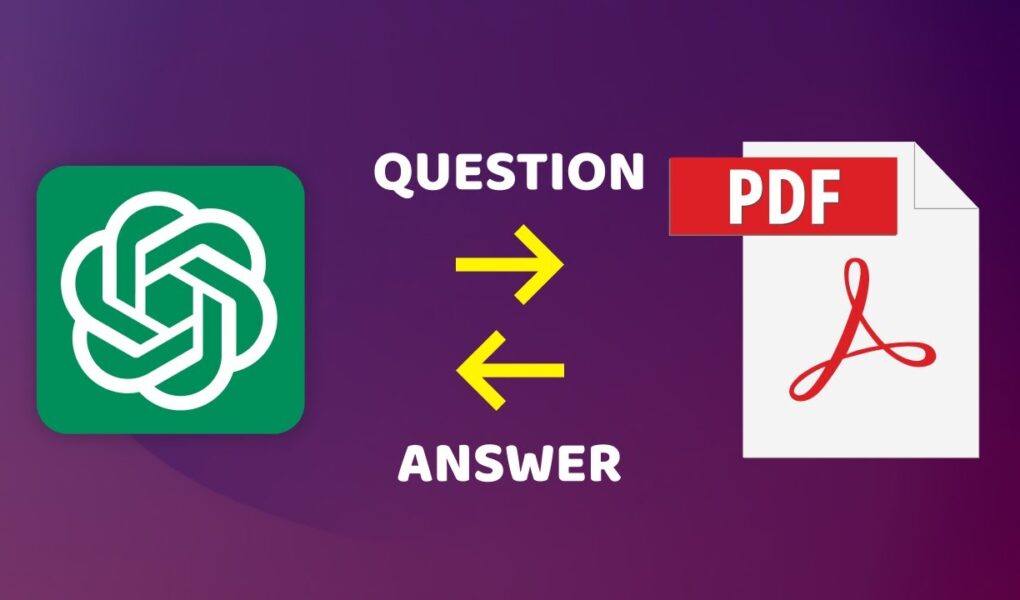WebStylePress
How to use chat with PDF plugin? How to use chatgpt for pdf documents? Chat with pdf document. Do you need a chat with PDF plugin for ChatGPT? I have got two chatgpt pdf plugins for you. Save time with PDF files. You do not need to read whole PDF file. You do not need to search through PDF file. AI tools can help you with PDF files. PDF files are everywhere. Educational documents, office documents, white papers, PDF books, Novels and more. Consider that you have a PDF file. You do not have time to go through it. But you want few answers from that PDF file. Or you want a summary from the PDF file. So we will look into how to make chatgpt read pdf and answer your questions. Make ChatGPT a powerful AI PDF reader.
We used an online tool to chat with PDF.
Then we used ChatGPT GPT-3 model with an online PDF file link.
Then we used GPT-4 with Browsing to explore a PDF file.
Then we used two PDF plugins with GPT-4 to explore PDF file.
You can get a sample PDF file from huggingaface.
https://huggingface.co/papers
If you have a local PDF file in your PC. You can use any online PDF tool that allows PDF upload and sharing capability.
https://www.docdroid.net
First method is chatpdf online tool.
https://www.chatpdf.com
Use ‘From URL’, prvide PDF URL.
And the tool will process the PDF and offer few suggestions.
Click at any topic to get the answer from PDF file.
Or we can ask our own question.
Such as:
– What this pdf is about? Give me overview or summary and explain it like I am 5.
or
– Give me conclusion of this paper.
So this is the tool to explore a PDF file in an interactive way. Now there are more similar online tools to do just this. But these tools may have limitations on allowed file size.
We can use ChatGPT.
Make sure plugin and browsing features are enabled in ChatGPT.
I used AskYourPDF and ChatWithPDF plugins.
And got quite good responses.
Similarly you can ask to summarize the PDF. Ask anything else that is in the PDF and ask ChatGPT to answer in a specific way. These two plugins work when it comes to PDF files. PDF link should be live. This technique saves a lot of time if you are working with PDF files.
Now you can try these plugins to do whatever you want to do with PDF files.
– How to Use ChatGPT 4 for Free
https://youtu.be/QogyB-QRm60
– This Extension Lets You Use Chat GPT 4 for Free
https://youtu.be/AmpawmS7QHI
– How to Use Free Chat GPT-4 with New Bing? Is Bing Using GPT 4
https://youtu.be/SnNGHKJdUpk
– How to Summarize YouTube Videos | Video To Text Summary
https://youtu.be/V4_-27_2qGw
– Summarize Any Text, Web page or PDF
https://youtu.be/RrtQXBDgPxY
– How to Use ChatGPT on WhatsApp
https://youtu.be/ljimTAMwkmQ
– How to Use ChatGPT Anywhere? Manage Twitter, Facebook, LinkedIn & Blog using ChatGPT
https://youtu.be/I8U-sQ49wGQ
– How to Use ChatGPT? ChatGPT Prompt Engineering | ChatGPT Commands & Secrets
https://youtu.be/A_RXo56OMOk
– Build ChatGPT AI Tool in React JS | React JS Project with Working Example using OpenAI API
https://youtu.be/u2rvIO4n92s
– Use ChatGPT with Google Search | Search Giant & AI Together | AI Search
https://youtu.be/20ZrOH2UUJM
– How to Install ChatGPT | ChatGPT Desktop App
https://youtu.be/XdCN1UwOF-s
– How to Use ChatGPT Inside Google Docs
https://youtu.be/zaJa_CD2SRg
Thank You!
👍 LIKE VIDEO
👊 SUBSCRIBE
🔔 PRESS BELL ICON
✍️ COMMENT
⚡Channel: https://www.youtube.com/@webstylepress
⚡Website: https://www.webstylepress.com
⚡FaceBook: https://www.facebook.com/webstylepress
⚡Twitter: https://twitter.com/webstylepress
⚡GitHub: https://github.com/webstylepress
#pdf #chatgpt #chat #ai #gpt #browsing #webstylepress #artificialintelligence #chatwithpdf