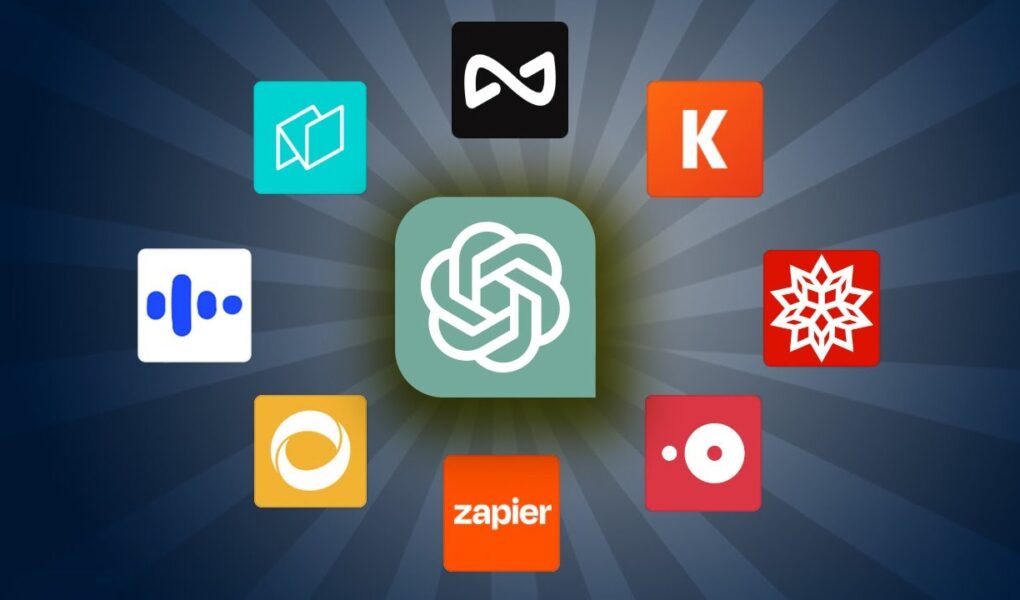App Of The Day – Skill Leap AI
Open Ai released two huge updates this week. Plugins for ChatGPT and web browsing for ChatGPT.
Let me show you exactly how to activate these settings and then I’ll show you my top five plugins I think are worth installing.
ChatGPT plugins and web access or only available currently to paid members that have ChatGPT plus. So if you don’t have that, you’ll need to upgrade. I’ll show you what they can do in this video, so can decide if it’s worth the upgrade for you.
To active the plugins, go to your settings and active beta features.
You should see Plugins and web browsing. If you don’t or you only see one, it’s slowly rolling out in the next few days to all plus account.
To active a plugin, make sure you are using GPT 4 tab and activate the plug in option. You’ll see an entire store of plugins. Currently, you can install and have three plugins activated. To try new ones, deactivate one of the three and install a new plugin.
ChatGPT plugins get activated automatically when they need to. So you can use ChatGPT as you normally would.
We just launched a new platform for learning ChatGPT, Midjourney and the top 20 AI tools.
You can try it for free here: https://bit.ly/skillleap