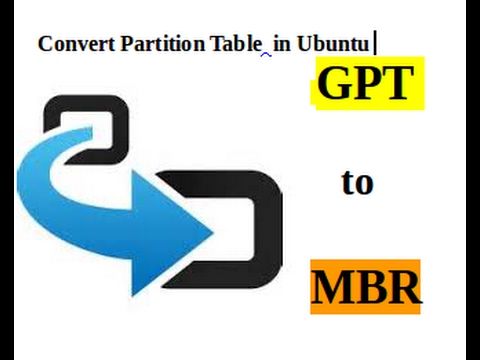Linux Topic
Convert Partition Table GPT to MBR in Ubutnu
Step 1: Install gdisk
apt update
apt install gdisk
Step 2: Check disk OS boot from UFI for BIOS
gdisk -l /dev/sdX
Step 3: Convert GPT to MBR
gdisk /dev/sda
recovery and transformation options (experts only) = Press “r”
convert GPT into MBR and exit = Press “g”
print the MBR partition table = Press “p”
write the MBR partition table to disk and exit = Press “w”
Step 4: Reboot Or partprobe
reboot
or
partprobe
Step 5: Re-install Grub
apt-get purge grub-common
apt-get instal grub-pc
Reboot Your System