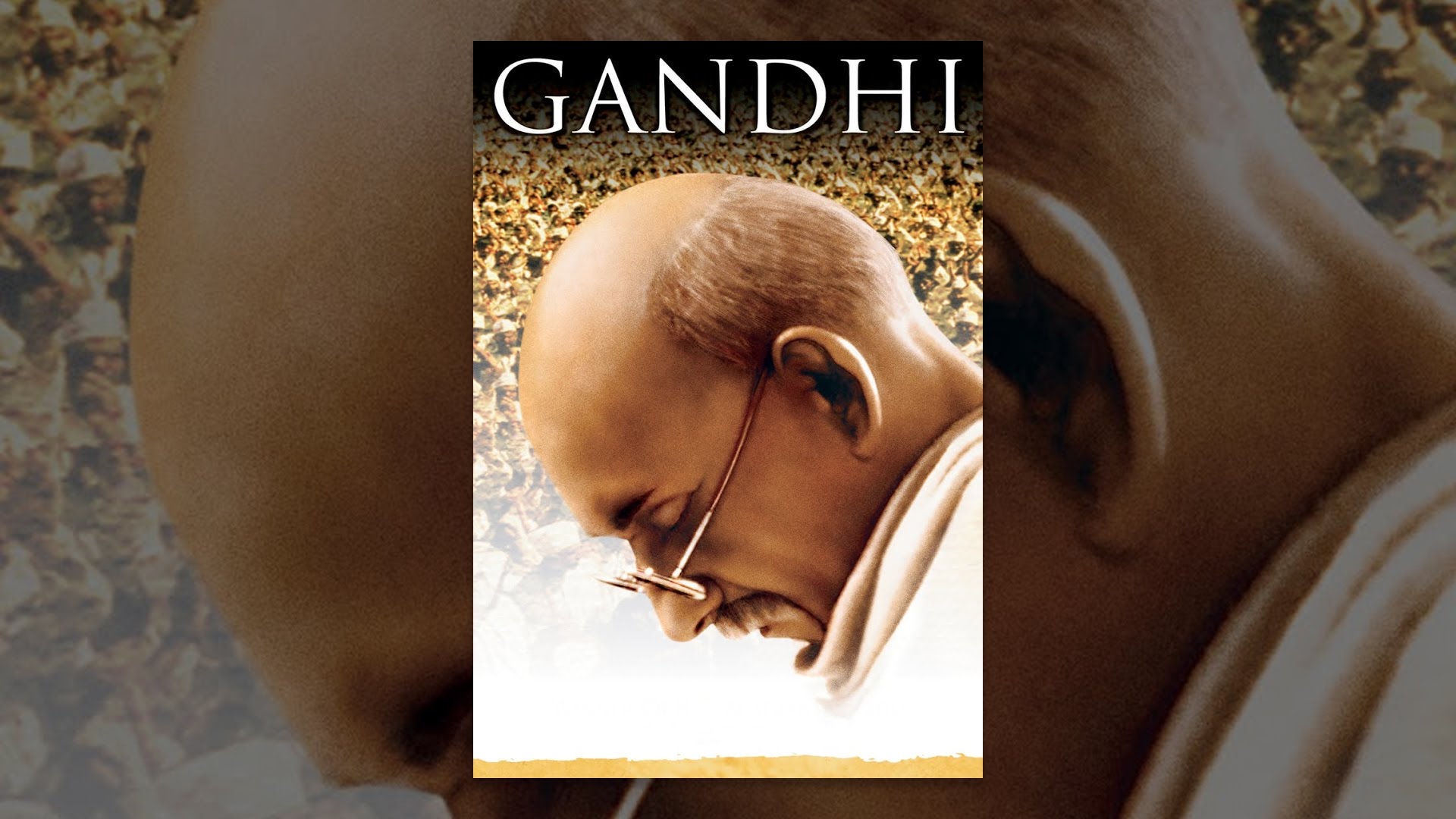Today’s post is to prepare you for the coming holiday season, one where you can show off your uber Pi skillz and amaze your family and friends.
Go just have a bunch of fun… 🙂
You’ve heard of the whole RetroPie thing? No?
Okay then, first we’ll cover that and then highlight four different RetroPie building posts…
First, what is RetroPie.
Welcome to RetroPie. RetroPie allows you to turn your Raspberry Pi, ODroid C1/C2, or PC into a retro-gaming machine. It builds upon Raspbian, EmulationStation, RetroArch and many other projects to enable you to play your favourite Arcade, home-console, and classic PC games with the minimum set-up. For power users it also provides a large variety of configuration tools to customise the system as you want.
RetroPie sits on top of a full OS, you can install it on an existing Raspbian, or start with the RetroPie image and add additional software later. It’s up to you.
Now the building Pie’s posts.
First is from David Walsh.
Today we get to play amazing games on our super powered game consoles, PCs, VR headsets, and even mobile devices. While I enjoy playing new games these days, I do long for the retro gaming systems I had when I was a kid: the original Nintendo (NES), Nintendo 64, Sega, and so on. Games like Mario 64, GoldenEye, Mario Kart 64, and Ocarina of Time were incredible. They didn’t have the graphics but the gameplay was outstanding.
To enjoy these games today I must dust off my original Nintendo 64 (20 years old now!), fight asthma to blow into each cartridge a dozen times, and flip the power button with the hope that the game will start. I recently decided that the effort to get my original consoles working was too much so I looked toward RetroPie: an amazing piece of software that sits on top of a Raspberry Pi that allows you to play retro gaming console games.
Grabbing a Raspberry Pi sitting around that I hadn’t done anything with, I got out of my comfort zone and attempted to create a retro gaming machine with RetroPie. It was faster and easier than I thought it would be! Let me show you how you can create your own retro gaming machine so that you can relive those glory days!
Note: I’m not a Raspberry Pi or Linux expert — I’m simply walking you through how I created my retro gaming machine. To keep the tutorial as visual and simple as possible, I’ve chosen to use GUI apps for flashing and interacting with the SD card, and have not enclosed my Raspberry Pi in a case. Both the RetroPie and Raspberry Pi sites have excellent install and operational documentation so please visit those if you get hung up (or ask a question in the comments below!). Lastly, I won’t provide or link to ROMs; possessing ROMs for games you don’t own may be illegal. A simple Google or torrent search, however, should find you every game you want.
Hardware
I prefer a wired approach for getting the RetroPie game system up and running; bluetooth and similar technologies introduce complexities and, unless you’ve done Raspberry Pi work before, those complexities can get in the way.
…
Installing the RetroPie Image on the Raspberry Pi …
Ready the Raspberry Pi …
TV/Display Setup …
Controller Configuration …
WiFi Setup and Moving ROMs …
That’s It!
Hopefully this process didn’t take too long. Creating a RetroPie retro gaming machine took 15 minutes the first try but only a few minutes each clean try after; you’ll spend more time looking for ROMs!
Second, the one and only Scott Hanselman shows how to take the controller to the next level…
Last week I build a RetroPie into an X-arcade tankstick. This is my best retro arcade yet because it’s got HDMI out and I can take it to friends’ houses. That said, I’m going to briefly go over my other systems because they may be more attractive for your needs. If you have no patience, scroll down.
A full size MAME Cabinet – The Complete MAME Cabinet How-To
I wrote up a complete 7 part series on making your own MAME Arcade Cabinet. It’s super fun and will only take a few weekends and perhaps a few hundred bucks.
…
A RetroPie inside an X-Arcade Tankstick …
Little Gotchas when Hooking up RetroPie and an X-Arcade …
Third, Benj Edwards shares his journey creating a retro console…
This RetroPie really happened: Watch (above) as our own Adam Patrick Murray and Alaina Yee build a RetroPie system after they weren’t able to buy an SNES Classic. Go ahead, laugh at (and learn from) our mistakes.
For the past 20 years, retrogaming enthusiasts have dreamed of building a “universal game console” capable of playing games from dozens of different systems. Their ideal was inexpensive, easy to control with a gamepad, and capable of hooking into a TV set.
Thanks to the Raspberry Pi 3 hobbyist platform and the RetroPie software distribution, that dream is finally possible. For under $110, you can build a very nice emulation system that can play tens of thousands of retro games for systems such as the NES, Atari 2600, Sega Genesis, Super NES, Game Boy, and even the PlayStation.
All you need to do is buy a handful of components, put them together, and configure some software. You’ll also have to provide the games, but we’ll talk about that later.
Assemble a simple, inexpensive console to play all your favorite classic games.
The plan
To make our “ultimate console,” we’re going to run software emulators and video game ROM files on a single-board computer: the Raspberry Pi 3—an inexpensive computer designed for hobbyist and educational use.
…
Step 1: Buy the hardware …
Step 2: Download the software …
Step 3: Write the software to the SD card …
Step 4: Assemble the hardware …
Step 4: Configure the software …
Step 5: Copy game files to the Raspberry Pi …
Step 6: Play and enjoy …
Wow, you’ve done quite a lot. Now is the time to sit back, relax, and enjoy the fruits of your labor. Play whatever you want, whenever you want, with ease. If you’re a 30-something, or older like me, you’ll be amazed at how little time you have to play these games compared to when you were a kid. Just remember to take breaks every once and a while to sleep, eat, and feed your kids.
Last but not least, Jeremy S. Cook shares a cool update to his MintyPi RetroPie…
Cheap, big enough to fit a variety of small electronics, and readily available with a “free” supply of mints to keep your breath fresh while hacking, Altoids tins have long made convenient electronics project boxes. One of the most ambitious Altoids tin projects is the mintyPi, which fits an entire Raspberry Pi Zero retro gaming system inside.
As seen in the first video, this concept started out as a sort of joke, with a variety of wires and hot glue strewn about the tin. This, however, was soon improved upon as a more usable 2.0 version, with 3D-printed mechanical concealing wires in the bottom and holding the screen in position. While much improved, any project like this is never really done, so in the second video below, “wermy” introduces us to yet another round of improvements.
That should be more than enough to get you started!
Greg Duncan
https://channel9.msdn.com/coding4fun/blog/Cooking-up-the-RetroPie
Source link