How to make your motion design frames more dimensional. Create dynamic compositions with this one trick. One tip to make your designs more impactful. One simple tip for how to make your designs, photos, and illustrations better.
Blind creative director, Matthew Encina, joins Chris Do in this quick tutorial/lesson on creating more dynamic compositions.
To keep things simple and clearly illustrate what I mean, I’ve put together a few greyscale examples that show how adding contrast to your frames can drastically improve your compositions and effectiveness of your storytelling.
If you ever find yourself stuck with a boring composition, push the contrast in the value, weight, size, and color of your subjects. Start drastically, then pull it back. One formula I like to use often is:
1 really BIG object — usually the subject, and most important element in the frame.
1–2 medium sized objects — secondary elements to give meaning to the main object.
Tons of very tiny objects — tertiary elements to give movement and additional context for the frame.
Full Medium Article Here:
https://medium.com/@matthewencina/how-to-create-dynamic-compositions-3c5cc3f00632#.genbyqp35
www.matthewencina.com (Xbox, Coldplay, & More)
“Greatest Games” project breakdown
http://www.blind.com/work/project/xbox-one-greatest-games/
Typography Manual 10 Rules to better type
http://bit.ly/1nyPboE
Matthew’s Recommended books & links
http://www.matthewencina.com/resources
Connect with Matthew on social:
https://www.instagram.com/matthewencina
https://www.facebook.com/matthewencina.design/
https://twitter.com/matthewencina/
_________________________________________________
HOW TO SUPPORT THE SKOOL:
Purchase a CORE Kit: http://theskool.co/collections/all
Support The Skool by making purchases using our Amazon Affiliate Link:
http://astore.amazon.com/chrisdo-20
Buy useful design tools from Creative Market:
https://creativemarket.com/?u=ChrisDo
Get your business cards printed at Moo:
http://www.moo.com/share/qn6x98
Special Thanks to our Sponsors:
https://www.pond5.com/skool2016
_________________________________________________
Connect with Skool Live online:
Visit The Skool WEBSITE: http://theskoolrocks.com
Like The Skool on FACEBOOK: http://bit.ly/TheSkoolFacebook
Follow The Skool on TWITTER:http://bit.ly/TheSkoolTwitter
Need brand strategy help?
Visit Blind LA’s WEBSITE: http://blind.com
Jose Caballer: https://twitter.com/joseCaballer
Chris Do: https://twitter.com/theChrisDo
Aaron Szekely: https://twitter.com/AaronSzekely
Credits:
Executive Producer– Chris Do
Hosts– Chris Do
Director– Aaron Szekely
Cameraman– Aaron Szekely, Andrew Truong
Producer– Aaron Szekely
Editor– Aaron Szekely
Show Open– designed by William VanSkaik, animated by Bara Kwon
Musical Director– Adam Sanborne
===
*By making a purchase through any of our affiliate links, we receive a very small commission at no extra cost to you. This helps us on our mission to provide quality education to you. Thank you.
The Futur
Source
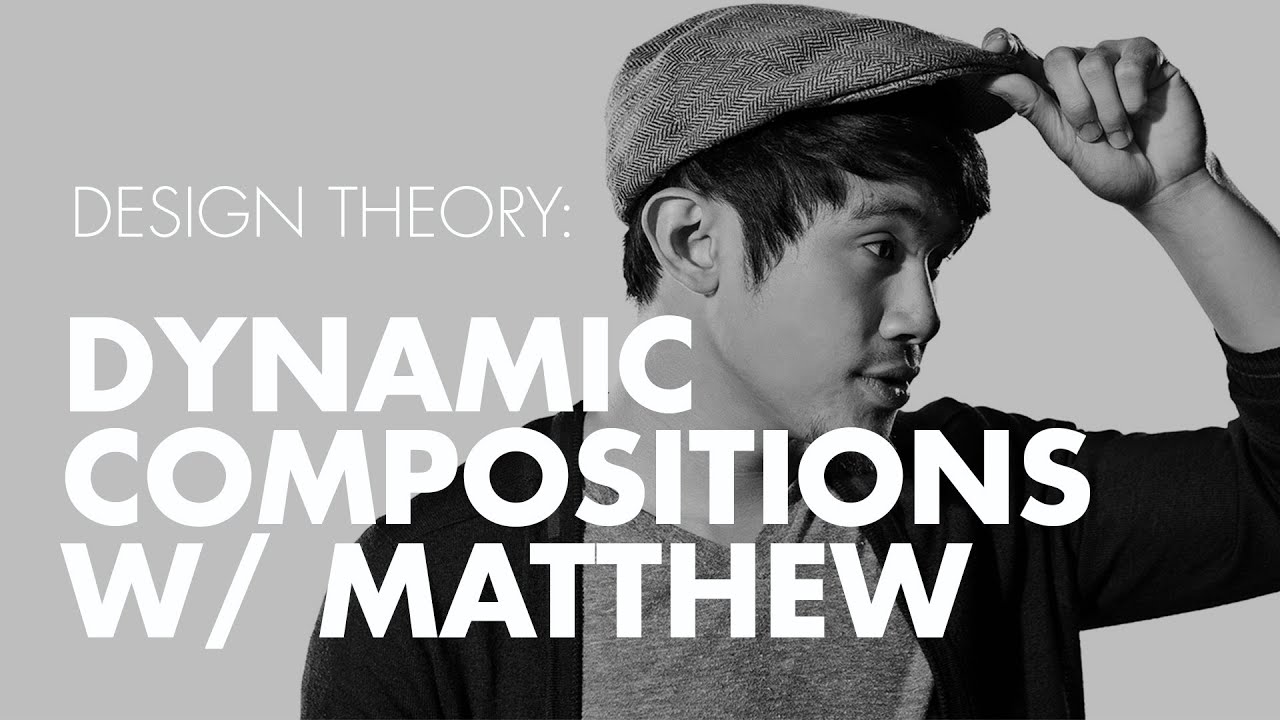



Please put premier in your intros more!
U are great .. i need this for long time
Thanks for the tips!
Love digging through "older" videos. Thanks for leaving these videos up. Very informative and helpful. I like that Matthew provided multiple examples to really enforce the concept across topics.
Great video! Not sure if anyone is still monitoring this video but what was the font that he used for the One two three? He mentions It but it’s a little hard to pick up.
Who is Jose Caballer and why isn't Chris working with him anymore?
M Impressed, can you explain the dynamic composition in film,as you explained in illustrator??
Great content. Thankyou!
This is one of the most helpful videos I’ve seen! Great for noobies like me!!
Hi!
thanks great .
Great content Matthew! It's curious because your name here in Brazil sounds like "Mathew Teaches". Really funny!
??
Thanks for this video and really like this video that video really help me on these types of projects
Loved the article and this video, thank you so much for your time on this!
Thanks
Truly fascinating stuff. Learned so much in so little time. Hope there are more of these videos. Invaluable for my art. Thanks guys
how you clip the vector that show in art board but not in outer area.
Love you Matthew.
More please
Thank you this is informative and simply explained, More of this please
Great tips, thanks Mathew for sharing. I always learn something new or better from your videos, great stuff.