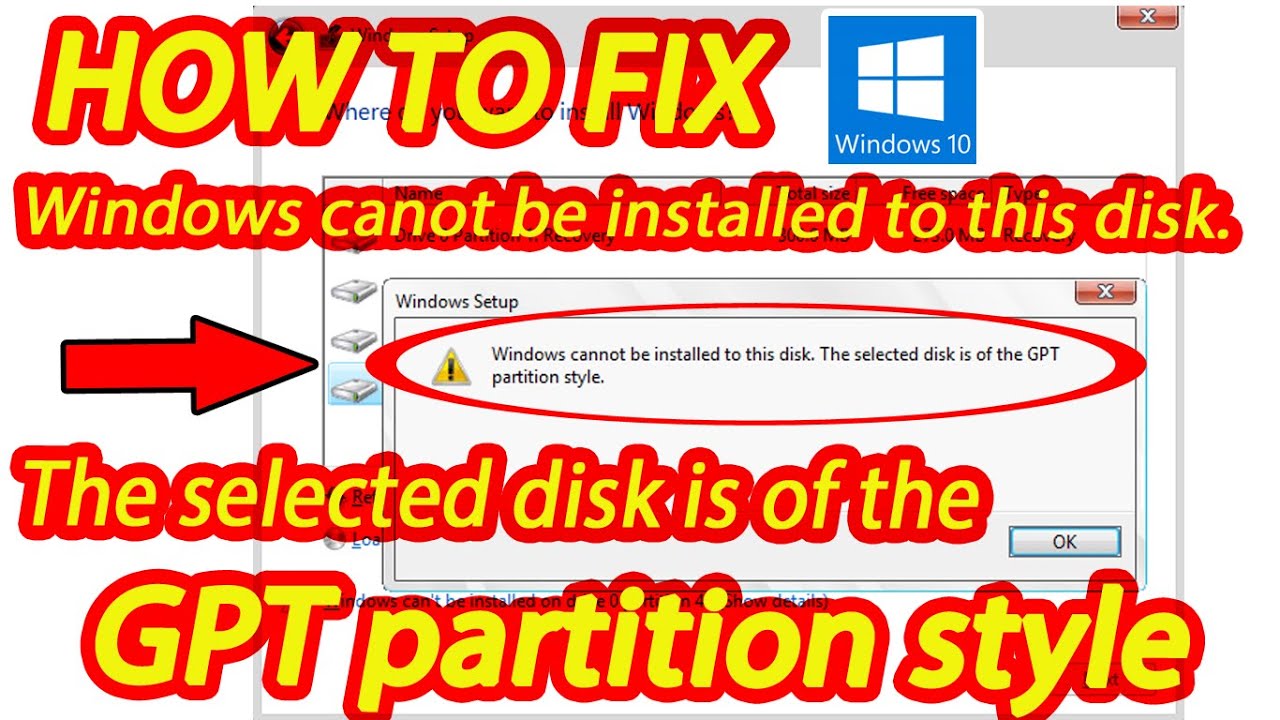Mr Alex Cambodia
How to fix Windows Cannot be Installed to This Disk The Selected Disk is of the GPT Partition Style, #MrAlexCambodia. Welcome to my YouTube Channel.
Step1: Press keys Shift + F10 when you see the “The selected disk is of the GPT partition style” error during system installation, which opens Command Prompt. If that does not work, please go back to the first screen of the installation and press Shift + F10.
Step2: Type diskpart in the command prompt and press Enter.
Step3: Type command list disk and press Enter, which lists all disks connected to your computer.
Step4: Type select disk # and press Enter. Replace # with the disk number representing the hard disk which is of GPT partition style.
Step5: Type clean and press Enter. This command deleted all partitions and data from the selected disk.
Step6: Type convert mbr and press Enter. This command convert disk to MBR format. You can exit Command Prompt when you see “DiskPart successfully converted selected disk to MBR format”.
=================================================
Click on this to know more about Sharing Knowledge as well as Travel Vlog: https://www.youtube.com/c/MrAlexCambodia and also subscribe my channel as well.
==================================================
Subscribe and Turn on Notification for new Videos!!!
==================================================
I have many videos to share you, please visit: https://www.youtube.com/c/MrAlexCambodia
==================================================
YouTube Topic:
1. How to Make a YouTube Channel or How to Create a YouTube Channel: https://youtu.be/OgMJxXkSPHY
2. How to make money on YouTube | How to earn money from YouTube: https://youtu.be/ZulEXm8UCIo
Here’s some of my travel videos, you guy can visit the link below to view my other trips as following:
1. ទស្សនាទិដ្ឋភាពពីខេត្តកោះកុង ប្រទេសកម្ពុជា | Explore in Koh Kong | Koh Kong | Cambodia Travel Vlog: https://youtu.be/l5LqW-MVsvc
2. ៤៨ម៉ោង នៅទីក្រុងហាណូយ | 48h in Hanoi Viet Nam | Hanoi | Viet Nam | Travel Vlog | 2019: https://youtu.be/oKJD8HfwLlM
3. ២៤ម៉ោងនៅក្នុងទីក្រុងហ្សាកាតា | 24h in Jakarta Indonesia | Explore | Travel Vlog | Jakarta Indonesia: https://youtu.be/vV1fxB0_3xE
4. ២៤ម៉ោងនៅប្រទេសសិង្ហបុរី | 24h in Singapore | Singapore Trip | Travel Vlog: https://youtu.be/4C2cn7_Jafg
==================================================
Playlist
I also have videos for teaching you on how to fix and how to do, please check this playlist below:
https://www.youtube.com/playlist?list=PLbcDJG2T2ZdjzuO7qjJMesxt_YAv2SwwL
==================================================
Here’s videos on Review Videos, please visit this playlist as following: https://www.youtube.com/playlist?list=PLbcDJG2T2ZdjzuO7qjJMesxt_YAv2SwwL
==================================================
This’s a place to teach you on Microsoft Word, please visit this playlist as following: https://www.youtube.com/playlist?list=PLbcDJG2T2ZdgcxVo8ROPWbFdfNZmf6K45
1. How to Create Column in Ms Word 2016 : https://youtu.be/151PtS4h16c
==================================================
Thank you guy for watching, please help to subscribe my YouTube Channel: https://www.youtube.com/c/MrAlexCambodia
See you in the next videos !!!