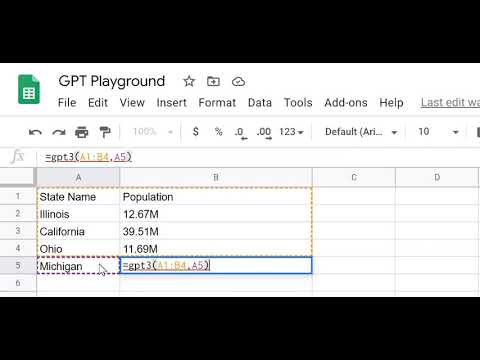pascal bornet
Here is an impressive new excel function:
=GPT3()
It can retrieve any information available on the web: state populations, peoples’ twitter usernames, match data patterns and many more… (amazing video by @pavtalk)
#GPT3 is the most powerful human-like language model. Leveraging deep learning, it has been released a few weeks ago by OpenAI. It has been trained with one trillion words of data coming from the web. It uses 175 billion parameters, which is 100 times more than GPT2!
Click “Follow” for more #AI and #Technology insights: https://lnkd.in/gFhhNg9 and https://lnkd.in/fjddMYP
#technology #innovation #NLP #GPT3