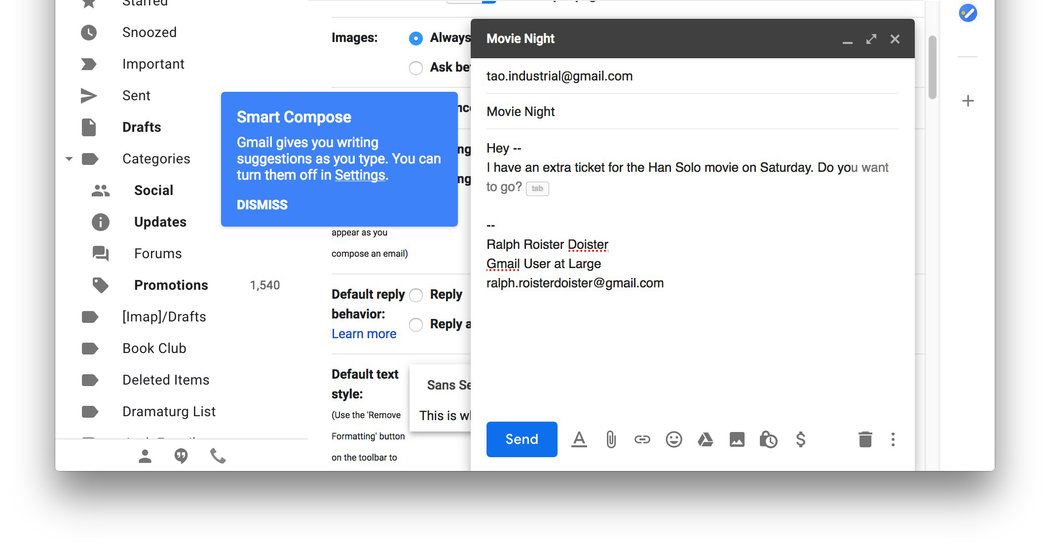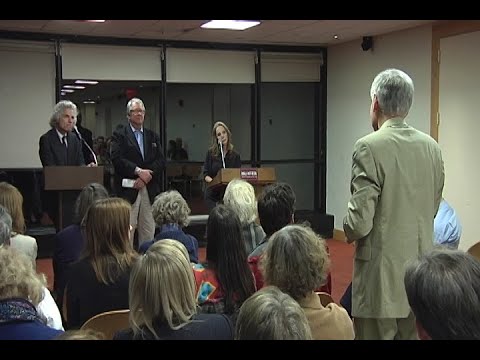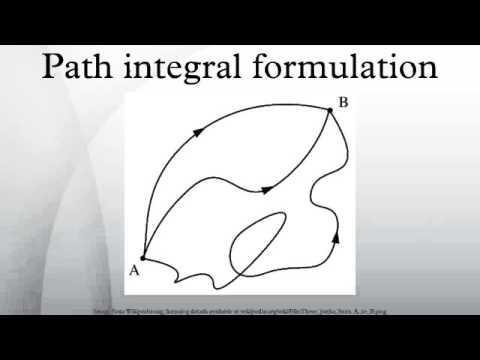TECH TIP
Google’s new machine-learning tools for its mail service can save you time and typos — as long as you are comfortable sharing your thoughts with the software.
Q. The new Gmail feature that lets the software write your mail messages for you sounds intriguing, if not unsettling. How does it work, and has the feature rolled out to regular users so I can see it for myself?
A. The Smart Compose feature of Google’s recent Gmail update does not exactly write your full message for you. The program uses machine learning techniques to evaluate what you are writing — and then suggests what to type next based on that analysis. Gmail’s text suggestions appear in slightly lighter gray type at the end of the sentence you are writing. If you choose to accept the computer-generated words, tap the Tab key to add the material and move on to the next sentence.
In theory, the Smart Compose tool can speed up your message composition and cut down on typographical errors. While “machine learning” means the software (and not a human) is scanning your work-in-progress to get information for the predictive text function, you are sharing information with Google when you use its products.
If you have already updated to the new version of Gmail, you can try out Smart Compose by going to the General tab in Settings and turning on the check box next to enable Experimental Access. Next, click Save Changes at the bottom of the Settings screen.
When you return to the General tab of the Gmail settings, scroll down to the newly arrived Smart Compose section and confirm that “Writing suggestions on” is enabled. If you do not care for Google’s assistance after sampling the feature, you can return to the settings and click “Writing suggestions off” to disable Smart Compose.
The new feature is available only for English composition at the moment, and a disclaimer from Google warns: “Smart Compose is not designed to provide answers and may not always predict factually correct information.” Google also warns that experimental tools like Smart Compose are still under development and that the company may change or remove the features at any time.
Personal Tech invites questions about computer-based technology to techtip@nytimes.com. This column will answer questions of general interest, but letters cannot be answered individually.
J.D. Biersdorfer has been answering technology questions — in print, on the web, in audio and in video — since 1998. She also writes the Sunday Book Review’s “Applied Reading” column on ebooks and literary apps, among other things. @jdbiersdorfer
By J. D. BIERSDORFER
https://www.nytimes.com/2018/06/01/technology/personaltech/gmail-smart-compose.html
Source link