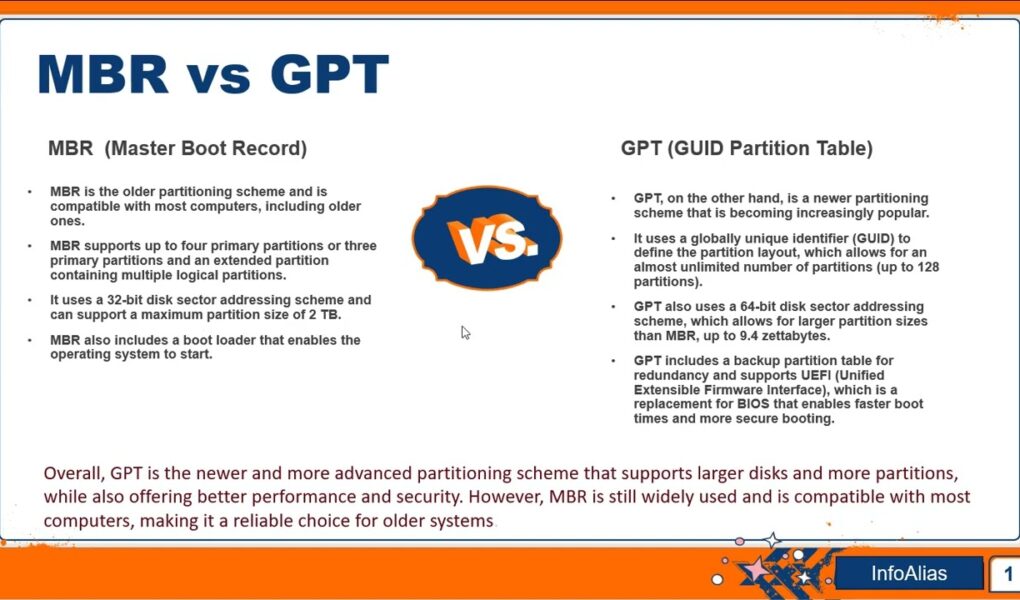InfoAlias
In this video, I am comparing the partitioning schemes including MBR and GPT.
GPT (GUID Partition Table) and MBR (Master Boot Record) are two different disk partitioning schemes used by modern computers. The choice between GPT and MBR depends on the operating system and the specific requirements of the computer.
Here are some of the key differences between GPT and MBR:
Disk size support: GPT supports disks up to 9.4 zettabytes, while MBR is limited to disks up to 2 terabytes.
Number of partitions: GPT supports up to 128 partitions, while MBR is limited to four primary partitions or three primary partitions and one extended partition.
Boot process: GPT is used in combination with the UEFI (Unified Extensible Firmware Interface) boot process, which provides a more secure and flexible environment for booting the operating system, while MBR is used with the traditional BIOS (Basic Input/Output System) boot process.
Data integrity: GPT includes a backup copy of the partition table at the end of the disk, which provides a higher level of data integrity and protection against disk errors and data loss, compared to MBR.
Operating system support: Most modern operating systems, including Windows 8 and later versions and recent Linux distributions, support GPT, while older operating systems, such as Windows XP and earlier versions, support MBR.
In general, GPT is recommended for modern computers and newer operating systems, while MBR may still be used with older operating systems and hardware. However, it is important to carefully consider the specific requirements of your computer and operating system when choosing between GPT and MBR.