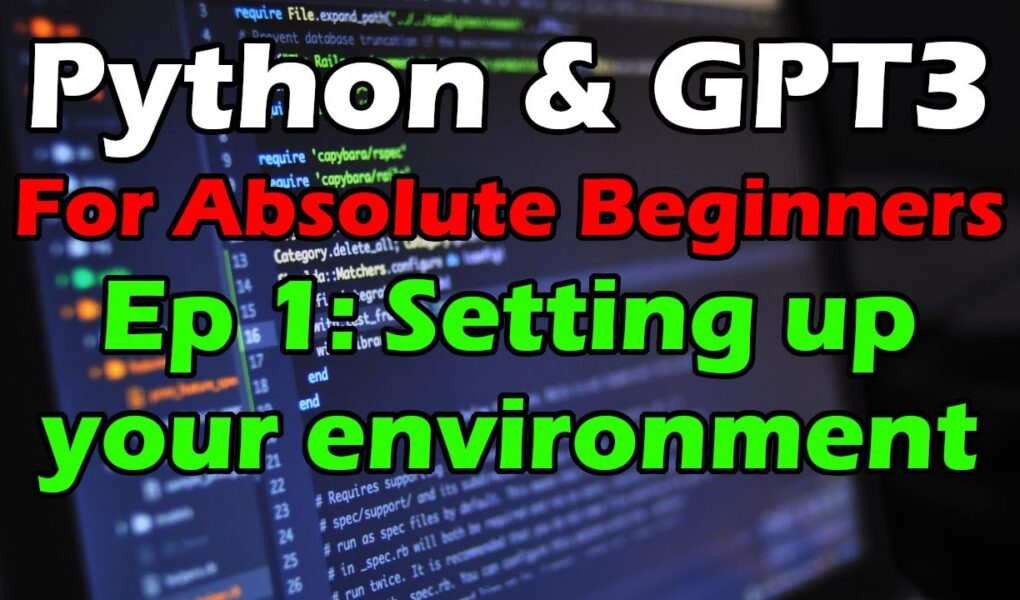David Shapiro ~ AI
My Patreon: https://www.patreon.com/daveshap
– Exclusive Discord
– Consultations
– Insider updates
– Support my research, videos, and Open Source work
My Homepage: https://www.daveshap.io/
– All my links
– My books
– Philosophy, etc