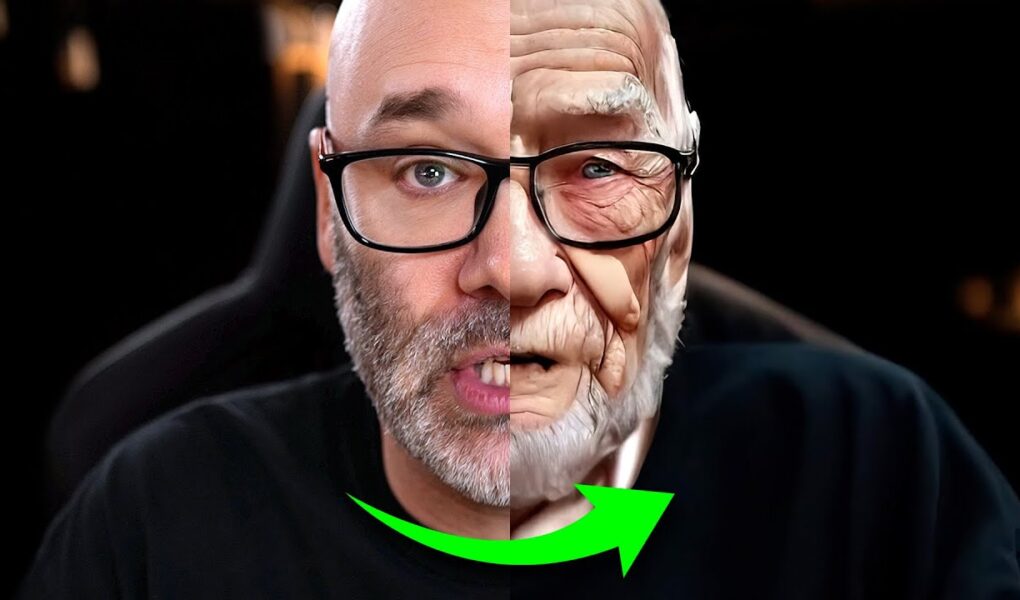Nick Nimmin
AI tools for YouTube videos are currently available to help you in every aspect of content creation. From making your videos more fun and interesting and improving your production quality to working more efficiently so you can save time. This video shares some of the best AI tools I’ve found for content creation
🚀 Tools mentioned in the video:
Kaiber – https://www.nicknimmin.com/go/kaiber/
RunwayML – https://runwayml.com/
Leia Pix – https://convert.leiapix.com/
Adobe firefly – https://www.adobe.com/sensei/generative-ai/firefly.html
Photoshop generative fill – https://www.adobe.com
Opus clip – https://www.opus.pro/?via=nimmin
SubMagic – https://www.submagic.co/?fpr=nimmin
Adobe Enhance – https://podcast.adobe.com/enhance
TubeBuddy – https://tubebuddy.com/nimmin
TubeSpanner – https://tubespanner.com/nick
PlayHT – https://www.play.ht/?via=nick-nimmin
ElevenLabs – https://elevenlabs.com
✅ My full AItools for YouTube playlist
https://www.youtube.com/watch?v=zrWyrKnGdH4&list=PLsDhsOkbwsC4ordXLyyQmdlH0ee5z1EzH
🚀 Other tools and services I recommend:
Streamyard, the easiest live streaming software on earth!
Try it at https://www.nicknimmin.com/go/streamyard/
Creator Mix – FREE music for your content without worries of copyright issues. This service was created by my brother Dee and myself for creators.
Check out the music at https://creatormix.com/stream/
Streamer Templates – Pro overlay templates for your Streamyard live streams.
See the different options at https://streamertemplates.com/
Camtasia – Industry leading screen recorder and video editing software for creators.
Try it at http://nicknimmin.com/go/camtasia
Spreadshop – Print on demand merch for creators. Create and sell merch to your viewers for free!
Check out my merch and create your own shop at http://nicknimmin.com/go/spreadshop
TuberTools – Video graphics and more for Youtubers (✔️ my website):
Check it out at http://www.tubertools.com/members/
Find EVERYTHING you need for your channel on my website https://bestcreatortools.com
0:00 – AI tools for YouTube
0:14 – Animated story example
0:42 – What you can do with these tools
0:55 – Kaiber with examples
1:20 – RunwayML with examples
2:09 – LeiaPix – Animate photos
2:32- Midjourney – Text to image with examples
3:20 – Adobe Firefly – Manipulate screenshots
3:54 – Photoshop generative fill examples
4:10 – Example of manipulated videos
4:24 – Workflow AI tools section starts
4:46- TubeBuddy – NEW AI tools list
5:38 – Tubespanner – AI script assistant
6:40 – Tubespanner’s other AI tools
6:59 – Opus clip – Turn videos into shorts
7:33 – Submagic – Quick shorts and captions
7:52 – Adobe Enhance – Improve your audio
8:14 – PlayHT – AI Voiceovers
8:40 – Eleven labs – AI Voiceovers
9:24 – More AI tools
✅ Recommended playlists:
Step-by-step YouTube guides to help you get better at YouTube
https://www.youtube.com/watch?v=81iqGxLh-a4&list=PLsDhsOkbwsC6ppOoKTlBj7_tBQM9JGh3d
✅ For business inquiries contact me at asknimmin@gmail.com
Disclaimer: Some of these links go to one of my websites and some are affiliate links where I’ll earn a small commission if you make a purchase at no additional cost to you.