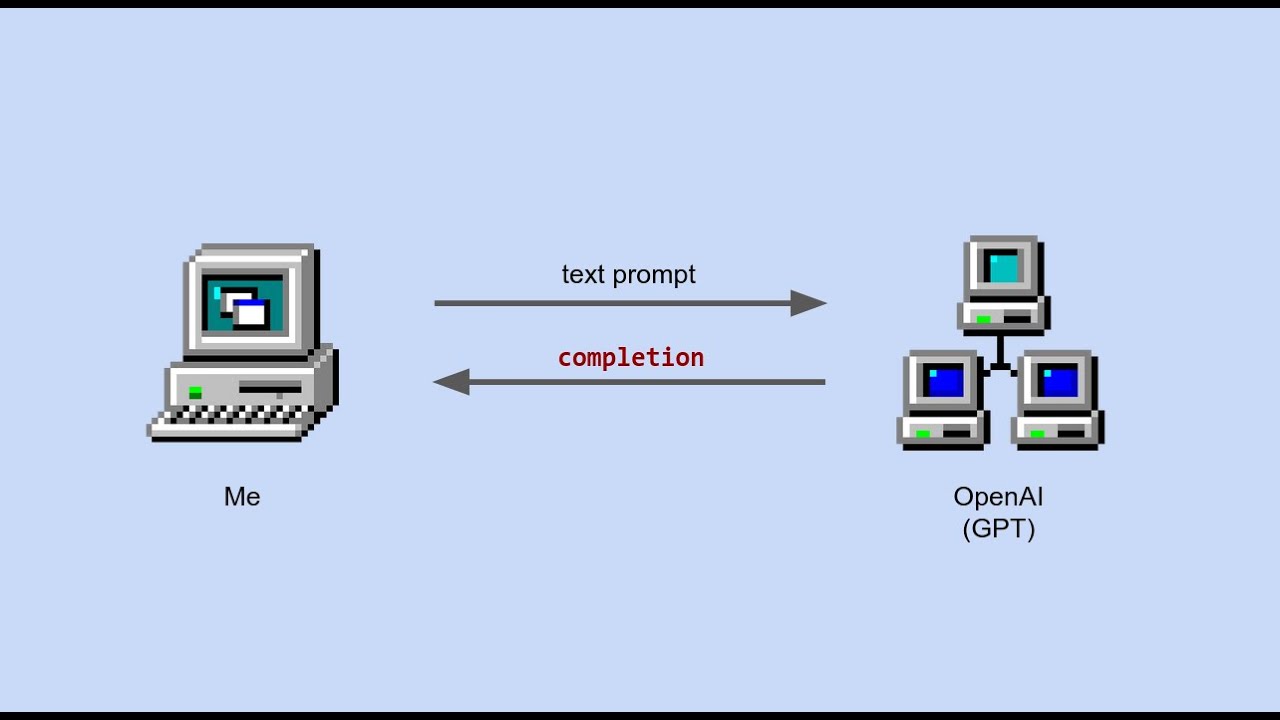River’s Educational Channel
You will need your own OpenAI API key to use this shell. Otherwise, you will need to run your own text-generation model locally.
More info: https://riveducha.onfabrica.com/openai-powered-linux-shell
Note that there’s some glitchiness with readline and wrapping that was fixed in a later version of the shell.
Music credits:
“Bleeping Demo”, “Past Sadness” Kevin MacLeod (incompetech.com)
Licensed under Creative Commons: By Attribution 4.0 License
http://creativecommons.org/licenses/by/4.0/