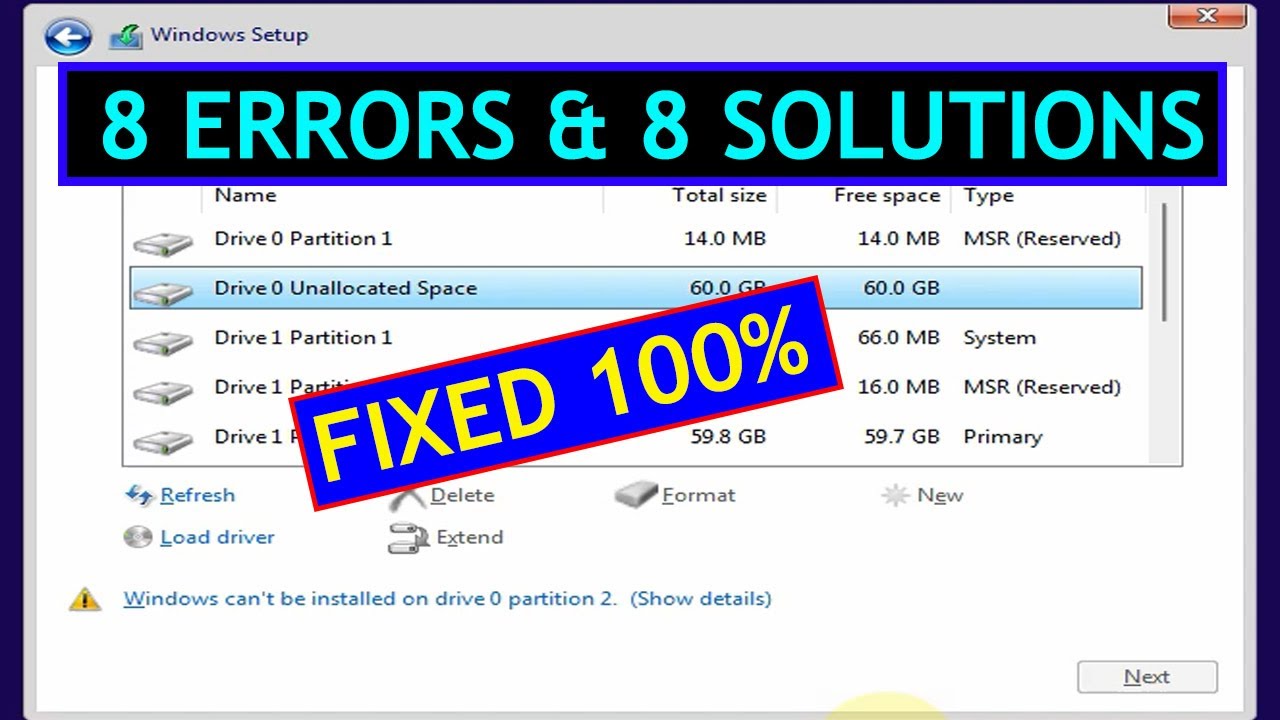ValiumMedia Tech
This video will show you how to fix this error “Windows Cannot be Installed on Drive 0 Partition 3” when trying to install windows 10 or windows 11 or another operating system.
When clicking the error message, it says that “Windows Cannot be Installed to This Hard Disk Space. Followed by one of the following error sources:
1. “The partition contains one or more dynamic volumes that are not supported for installation.”
2. “The selected disk has an MBR partition table. On EFI systems, Windows can only be installed to GPT disks”
3. “This computer’s hardware may not support booting to this disk. Ensure that the disk’s controller is enabled in the computer’s BIOS menu”
4. The partition was reserved by the computer’s Original Equipment Manufacturer (OEM)
5. “BitLocker Drive Encryption is Enabled on the Selected Partition”
6. “We couldn’t install Windows in the Location you Chose. Please check your Media Drive. Here’s more about what happened: 0x80300001”.
7. “The selected disk is of the GPT partition style”.
8. “Windows must be installed to a partition formatted as NTFS. Windows cannot be installed to this Hard Disk Space. The Partition is an EFI System Partition {ESP)”.
For more and updated details, read this topic in our blog:
https://vmtechs.net/how-to-fix-windows-cannot-be-installed-on-drive-1-partition-1-2-3-windows-1011/
Related solutions with more details:
How to fix BitLocker Drive Encryption is Enabled on the Selected Partition:
https://youtu.be/XZaGnE8Ihxs
How to fix The Selected Disk Has an MBR Partition Table. On EFI Systems, Windows Can Only be installed to GPT Disks:
https://youtu.be/3GZpPYY9bG0
How to fix BitLocker Recovery Blue Screen:
https://youtu.be/jHS1V3oEgFQ
Windows 11 Installation Step By Step (Old & New Computers Officially):
https://youtu.be/N2j3oh5-WZI
How to Create bootable USB in Mobile app (Supports both GPT & MBR)
https://youtu.be/VftmUgeRJa8
How to Convert MBR to GPT:
https://youtu.be/nENTXwvHw3s
How to Boot From the USB:
https://youtu.be/3STO5fXy5KA
HOW TO IDENTIFY BOOT/UEFI, WINDOWS AND RECOVERY PARTITIONS:
https://youtu.be/tYUBiWO0P9o
This is the list of hotkeys that can be used to open BIOS menu in different computers:
Lenovo:
Desktop= F1, F2
Laptop & Notebook= F1, F2 or Nano Button
Hp:
Desktop & Generic= F10, Esc
Laptop & Notebook= F10 or Esc
Tower= F1
Dell:
Desktop & Laptop= F2
Asus:
Desktop= F9
Laptop & Notebook= F2 or Delete
Acer:
Desktop= F2
Laptop= F2 or Del
Samsung:
Notebook & Ultrabook= F2
Ultrabook Ative Book= F10
Sony:
Laptop= Assist Button, F1, F2, F3
Toshiba:
Laptop= F2
Protege, Satellite, Tecra= F1, Esc
Equium= F12
Compaq= F10
Fujitsu= F2
windows cannot be installed on drive 0 partition 1 windows 10
windows cannot be installed to this disk
windows cannot be installed on drive 0 partition 2
windows cannot be installed to disk 0 partition 1 windows 7
hard disk partition not showing while installing windows 10
disk 0 partition 4
windows cannot be installed on drive 1 partition 3 windows 11
windows cannot be installed to this disk
windows cannot be installed on drive 1 partition 2 reddit
windows cannot be installed to disk 0 partition 1 windows 7, windows 8, windows Vista, Windows XP.
How do I fix Windows Cannot be installed on drive 0 partition 1?
How do I fix Windows Cannot be installed on this partition?
How do I fix a disk with 0 partition?
How do I get rid of drive 0 unallocated space?