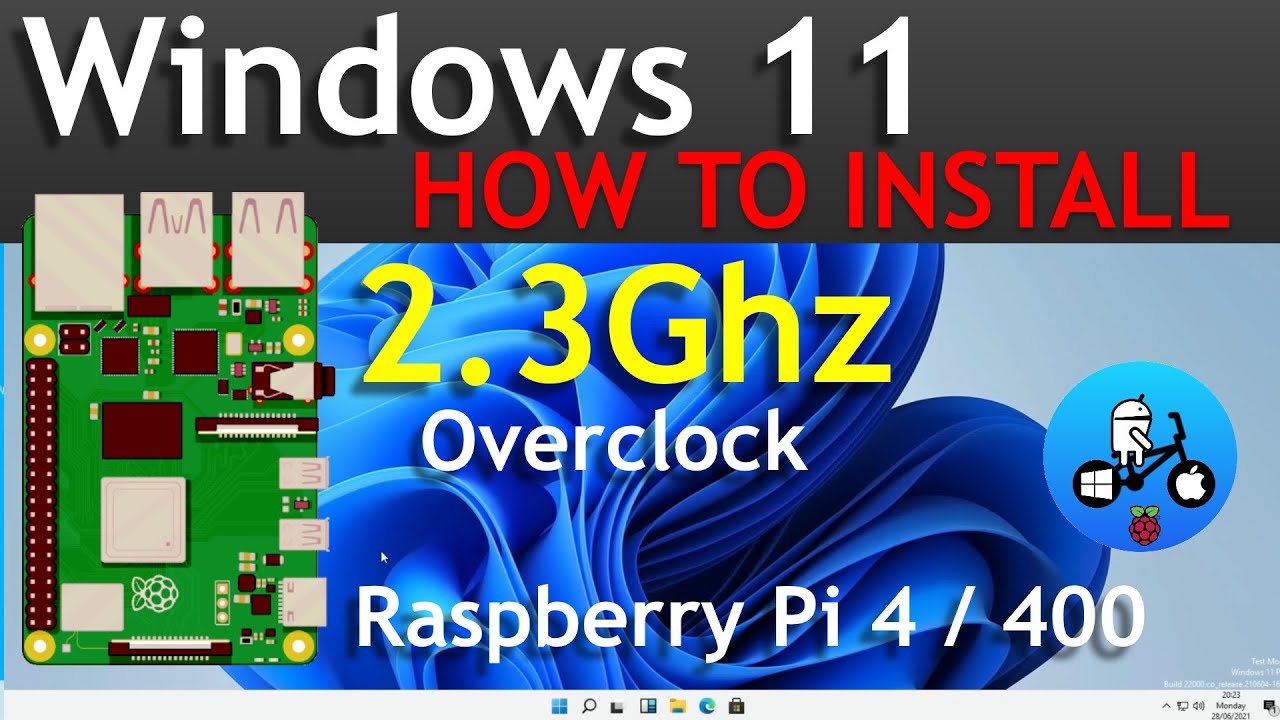leepspvideo
How to install Windows 11 on Raspberry Pi 4 & 400. WOR episode 32.
Thanks to everyone involved from the wor team, Microsoft, the various GitHubs and the Discord
##notes
The download link has moved to the bottom of this page
https://www.worproject.ml/guides/getting-windows-images
Or https://worproject.com/
Avoid plugging and unplugging usb devices when os is running. System crashes
See pinned comment if you have a windows username containing a space
Bluetooth appears to be supported now in the newer builds (see comments)
As an Amazon Associate I earn from qualifying purchases
Find most of what you need in my Amazon store
www.amazon.co.uk/shop/leepspvideo
US Amazon links
Argon One M.2 adapter https://amzn.to/2TGPeoh
Kingston 120GB m.2 drive https://amzn.to/3yvfAZg
Samsung bar 64GB usb stick https://amzn.to/2UqPN5B
Raspberry Pi 4 / 400
Working
Booting from SD card, SSD, USB stick, M.2 (some cables are less reliable)
Ethernet
Analogue audio (not on Pi 400 use a USB Soundcard)
Bluetooth
USB soundcard
USB
Many 32 and 64bit Windows programs
Not working
GPU drivers
Onboard Wifi
WOR tool download
https://www.worproject.ml
Wor Discord for questions and information also to download WOR CP
https://discord.gg/jQCpfVK
Windows 10 on Raspberry Pi 4. How to join the Discord. WOR episode 17.
https://youtu.be/1zD1Dlbudpw
My Windows on Pi 4 / 400 playlist
WOR Windows 10 on Raspberry Pi 4
https://www.youtube.com/playlist?list=PLMJAjiTgBtFlUiDlZjOy1ZqMFDytwgwoG
All of my Pi videos are here (400 plus)
Raspberry Pi 4 Raspbian and more
https://www.youtube.com/playlist?list=PLMJAjiTgBtFnaITgDfjTnsL9RlnyPTl7M
In this video
Sabrent usb Bluetooth https://amzn.to/302ZK8p
Pi 4 4gb https://amzn.to/3aLq91s
Samsung 64GB flash drive https://amzn.to/3bfY3Kx
Pi 400 https://amzn.to/3lqnCwr
CSL sata to USB 3 cable https://amzn.to/38cxILt
Logitech K400+ keyboard trackpad https://amzn.to/3otsF0EOfficial
Acer 21.5” https://amzn.to/39jdTmA
Vonets Ethernet to WiFi Adaptor https://amzn.to/3cIgJ8d
Yucun 60GB SSD https://amzn.to/30vZ6C7
Bose revolve speaker https://amzn.to/3kaOBfw
Desalvo Systems Aluminium case
https://desalvoinc.com/collections/frontpage
Pi 4 8GB https://amzn.to/38YkK6C
cluster case https://amzn.to/3mDOnOh
Ice tower cooler https://amzn.to/3mG1CxJ
My standing desk similar model Flexispot https://amzn.to/3u71cED
Atumtek monitor arm mount https://amzn.to/3lnBqbv
cluster case https://amzn.to/3mDOnOh
Ice tower cooler https://amzn.to/3mG1CxJ
Mscien power adapter https://amzn.to/2Kfi6yM
CSL sata to USB 3 cable https://amzn.to/38cxILt
Usb sound card similar to mine https://amzn.to/2MbH9UV
Mouse https://amzn.to/3kuaYem
Official Raspberry Pi power adapter black https://amzn.to/3pHyiJj
Ethernet adaptor https://www.amazon.co.uk/gp/product/B01IDETBPO/ref=ppx_yo_dt_b_asin_title_o00_s00?ie=UTF8&psc=1
integral usb 3.1 sd card reader https://amzn.to/3rXnckI
Kingston 64GB A2 https://amzn.to/2NTnkPmSamsung
64GB flash drive https://amzn.to/3bfY3Kx
Crucial 240GB SSD https://amzn.to/37LLc0V
YCCTEAM Xbox 360 Wireless controller https://amzn.to/38to6ya
Kingston 240GB SSD https://amzn.to/3n2yj9c
SSD Kingdian https://amzn.to/3keafyd
Fifine Microphone https://amzn.to/3673gml
Kingston a400 M.2 120GB https://amzn.to/37MBfBY
Samsung Evo 32GB https://amzn.to/3gqNgOA
Official Raspberry Pi power adapter white https://amzn.to/35MrAdn
Aoduke M.2 usb adaptor https://amzn.to/31MwQeu
Arcanite 128GB usb stick https://amzn.to/3axgawf
Wimaxit 14” Touchscreen monitor https://amzn.to/37yWI07
USB C to HDMI https://amzn.to/2NlHZiB