Part One is a new series that looks at the Basics of Compositing Theory. This episode investigates the theory behind Blend Modes and gives a solid introduction to some key concepts that will help unlock many of the most important secrets of compositing.
Part Two: https://youtu.be/Ipen-bF6oWg
Part Three: https://youtu.be/dCzpQJUL1l8
Part Four: https://youtu.be/C-L5iQQb6pw
Custom Tool Tutorial: https://www.youtube.com/watch?v=01RZ2m6U7aI
Simon Ubsdell
Source
Compositing Theory Basics 1 : Blend Modes
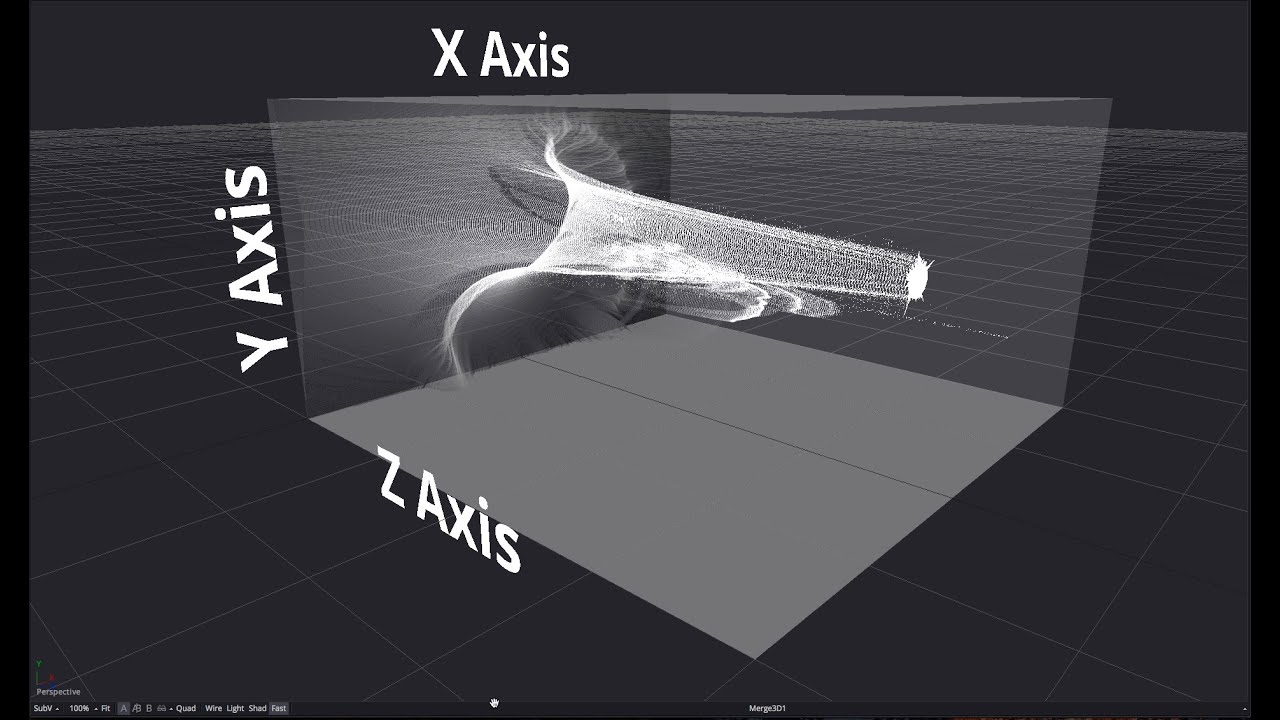



Brillant, thank you
+1 good.
Hello Simon, nice to see you again… 🙂
im sooooo glad youre back!
Fundamental theory.
As usual your pedagogy is clear like water.
Thank you for this new gift!
Simon, Excellent description! The blend modes are starting to make sense now, finally. Cheers/Anders
You make the best tutorials. Learnt a lot from this one. Thanks!
Wow Simon. I'd never guessed at all that math behind those blend modes. It'll take a while to sink in.
I've heard you ask for topics for future tuts and I wonder if I may suggest the following.
My suggestion is probably a practical use of blend modes and detail extraction and blurring.
In Photoshop there's a recognised technique of frequency separation to smooth skin while keeping the skin texture.
It typically uses a duplicate layer, one blurred, one put through a high pass filter to extract detail. Then blend.
Can you envision a way to do this with motion to make a skin smoothing effect to use in FCPX?
Sensational!!! Thanks a lot! Please do more!
Loved this approach to blend modes using the operation and custom tools and simple arithmetic. Reminds me of chess: a few simple rules but each of the practically endless combinations is rigorously derived, step by step. Actually found this approach much more helpful than the verbal descriptions that usually accompany blend mode discussions. Great work, Simon!
I swear I was just thinking to myself a few hours ago that I had to come up a plan to start learning fundamentals of compositing. Perfect!
Great description . Thank you
Excellent. Straightforward explanation, that even I was able to follow.
Now i know!
2:20
More tutorials please. Thank you for sharing your knowledge on Fusion.
Thank you for your tutorials my guru
Where can one get this knowledge themselves in order to be able to create the things you create?
Great tutorial!! Do these theories also refer to other video software's like Apple Motion??
Detailed explanation! Thank You so much.
00:00 Start
00:11 About this Lesson
00:32 About My Test Laboratory
00:53 About Blend Modes
01:37 How I Set-Up My Test Laboratory
02:25 01 | ADD | Blend Mode
02:47 Formula
04:33 Ex.: Lensflare | Landscape
06:51 02 | Substract | Blend Mode
06:58 Formula
07:27 Ex.: Lensflare | Landscape
07:59 03 | Difference | Blend Mode
08:08 Formula
09:04 Ex.: Lensflare | Landscape
09:22 04 | Multiply | Blend Mode
09:25 Formula
10:28 Ex.: Lensflare | Landscape
11:45 05 | Lighten Darken | Blend Mode
12:10 Formula
12:54 Ex.: Lensflare | Landscape
13:45 Combining Soft Shapes
14:15 06 | Invert/Negative | Blend Mode
14:39 Formula
14:55 07 | Screen | Blend Mode
15:00 Formula
16:02 Ex.: Lensflare | Landscape
16:38 08 | Overlay | Blend Mode
16:44 Formula
17:43 Expression explained | Fusion Users
18:07 Ex.: Lensflare | Landscape
18:45 09 | About Complex Blend Modes
19:34 10 | Normal | Blend Mode
20:00 Alpha Channel
20:20 Formula
21:10 Thanks for Watching
Thank you you're amazing
Why does overlay multiply by 2?
Have been editing for two years. Never thought I’d be able to understand blending modes: enter Simon Ubsdell. Very insightful and much appreciated!!