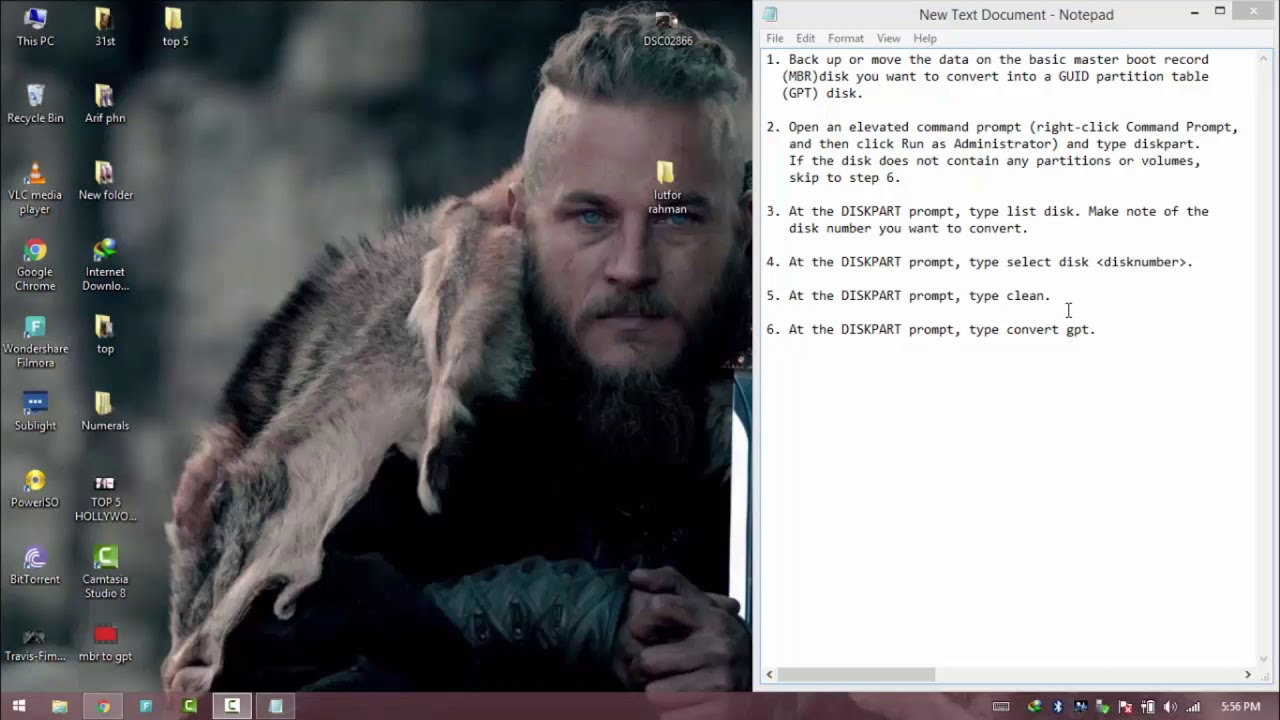Tech Life
I made this video for converting mbr disk to gpt disk with command promt…
…………………………………………………………………………………………………
1. Back up or move the data on the basic master boot record
(MBR)disk you want to convert into a GUID partition table
(GPT) disk.
2. Open an elevated command prompt (right-click Command Prompt,
and then click Run as Administrator) and type diskpart.
If the disk does not contain any partitions or volumes,
skip to step 6.
3. At the DISKPART prompt, type list disk. Make note of the
disk number you want to convert.
4. At the DISKPART prompt, type select disk disknumber.
5. At the DISKPART prompt, type clean.
6. At the DISKPART prompt, type convert gpt.
……………………………………………………..
Thanks for watching this video. Hope You enjoyed this video. Press the LIKE button, Share and Please SUBSCRIBE.
If you have any suggestion please don’t forget to comment below. Thanks.
ABOUT: | TECH LIFE basically uploads my Vlogs, Technological Videos and Entertaining Videos.