The AI Guy
How to Setup a Machine Learning and AI Environment – A step-by-step tutorial on how to setup a development environment to begin coding and creating ML and AI solutions.
#machinelearning #ai #tutorial
In the video I cover:
1. Downloading and Installing Python as your programming language.
2. Downloading and Installing VS Code as your code editor.
3. How to integrate the two and get useful ML and AI libraries installed.
If you enjoyed the video, toss it a like! 👍
To Subscribe: https://www.youtube.com/channel/UCrydcKaojc44XnuXrfhlV8Q?sub_confirmation=1
Get Python Here: https://www.python.org/downloads
Get VS Code Here: https://code.visualstudio.com/download
Thanks so much for watching!
– The AI Guy
Source
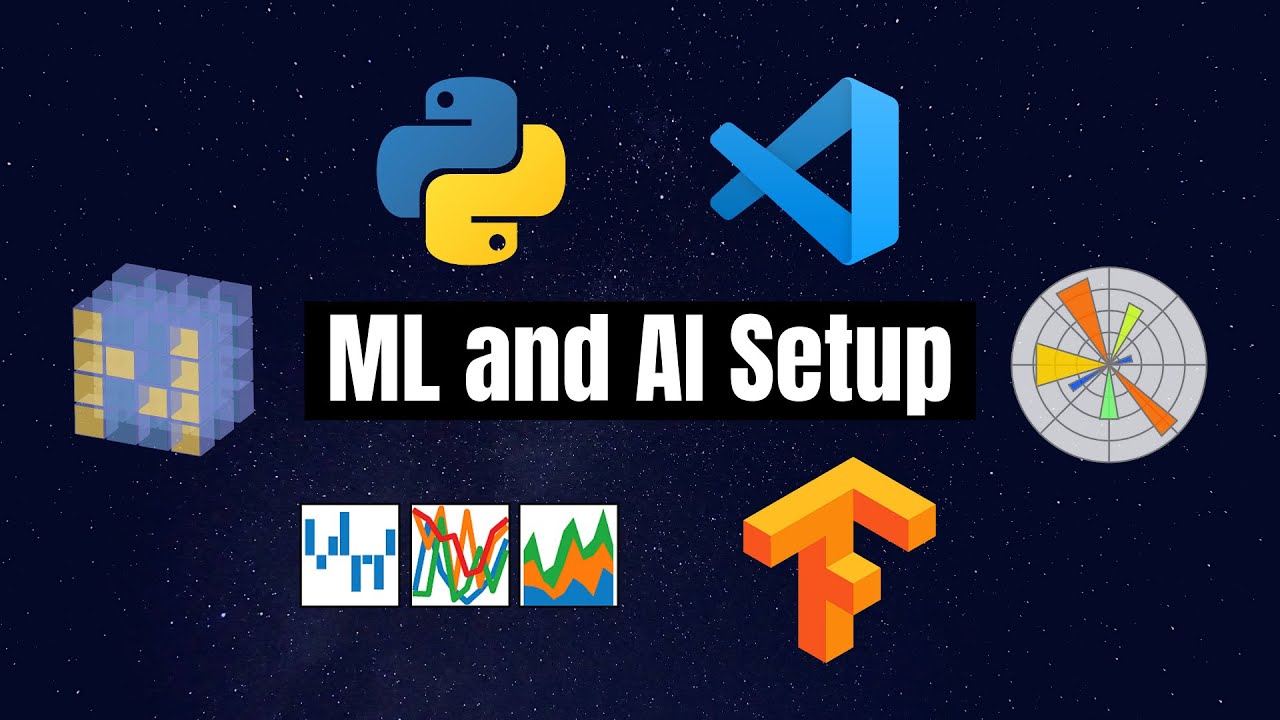

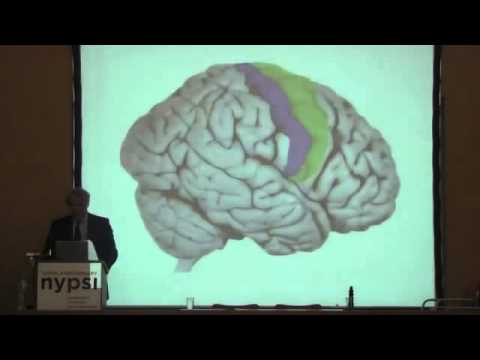
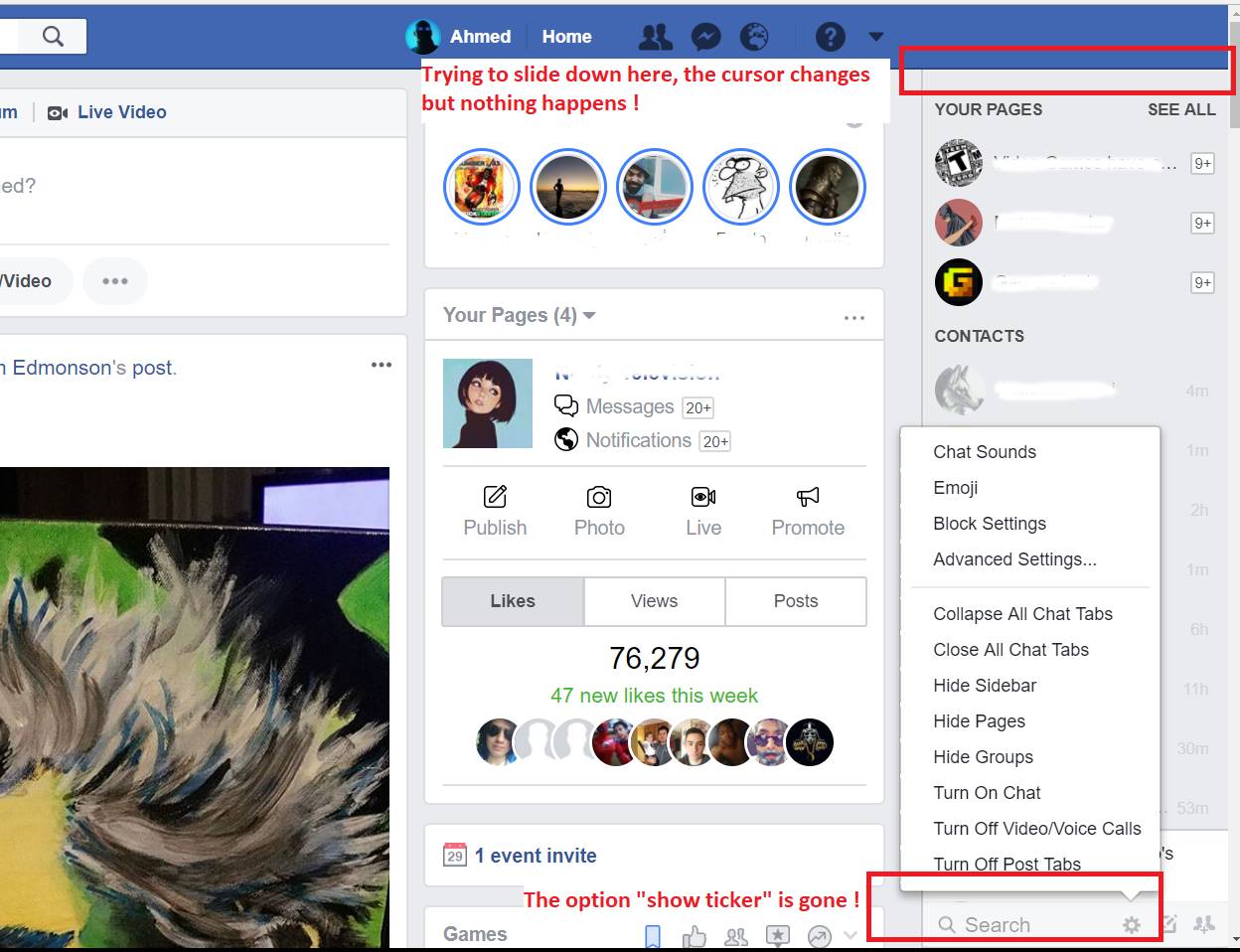
Let me know what type of AI videos you would like to see here in the comments!
Thanks,
The AI Guy
it asks which version of tensorflow
ERROR: Could not find a version that satisfies the requirement tensorflow (from versions: none)
ERROR: No matching distribution found for tensorflow how do i fix it
hey thanks a lot for the video. so visual code studio pip is not recognized as a command and if i use cmd promt is shows Could not find a version that satisfies the requirement tensorflow==2.1.0
how can i solve it? thanks in advance
Thank you!
i realized the python site default installer is 32 bit if u get that on a 64 bit machine it wont work so don't get that try to get 64 bit python from the site
I have a mobile game that requires phone movements and I don’t have any knowledge in coding so can you please help setting up an A.I for it?
I'm using this command: pip install tensorflow==2.3.0
but getting errors. Kindly help me.
ERROR: Could not find a version that satisfies the requirement tensorflow==2.3.0 (from versions: none)
ERROR: No matching distribution found for tensorflow==2.3.0
FYI I'm using python 3.8.2
For everybody that is asking about this error : ERROR: Could not find a version that satisfies the requirement tensorflow (from versions: none)
ERROR: No matching distribution found for tensorflow how do i fix it
OR this tensorflow==2.1.0
Try to use older version of Python, IT didnt work for me at Python 3.9.0 and now on 3.8.6 it is working and i can use tensorflow
HES USING CAMTASIA oops sorry but I tryed to use that intro once
so short, so good. exactly what i was looking for!
It was amazing to watch & learn brother
You can use anaconda man! Why making it so complex?
Can we use PyCharm instead of VS Code for AI and Computer Vision?
People suggested me to use Jupyter notebook and Pycharm for ML. However, I have been coding Golang on VSC since a very long time, although Python would be new to me.
i use pycharm
for the love of god, use anaconda, or miniconda, not pip 🙂
This tutorial is not really complete because you didn't mention creating and managing virtual environments for different projects. I strongly advice against using global python environment as your default interpreter. Instead, install miniconda, create venvs and utilize VS Code's integrated terminal.
If it's not working try this: py -m install pip "what do you wanna install"
Thank you so much for this video
can't find windows x86 64 executable installer for python 3.10.1
hey there thanks for the info but my pc is showing something different on the screen that kinda confuseing you think you could posibly help me out so i, i dont make any mistakes
Cool.