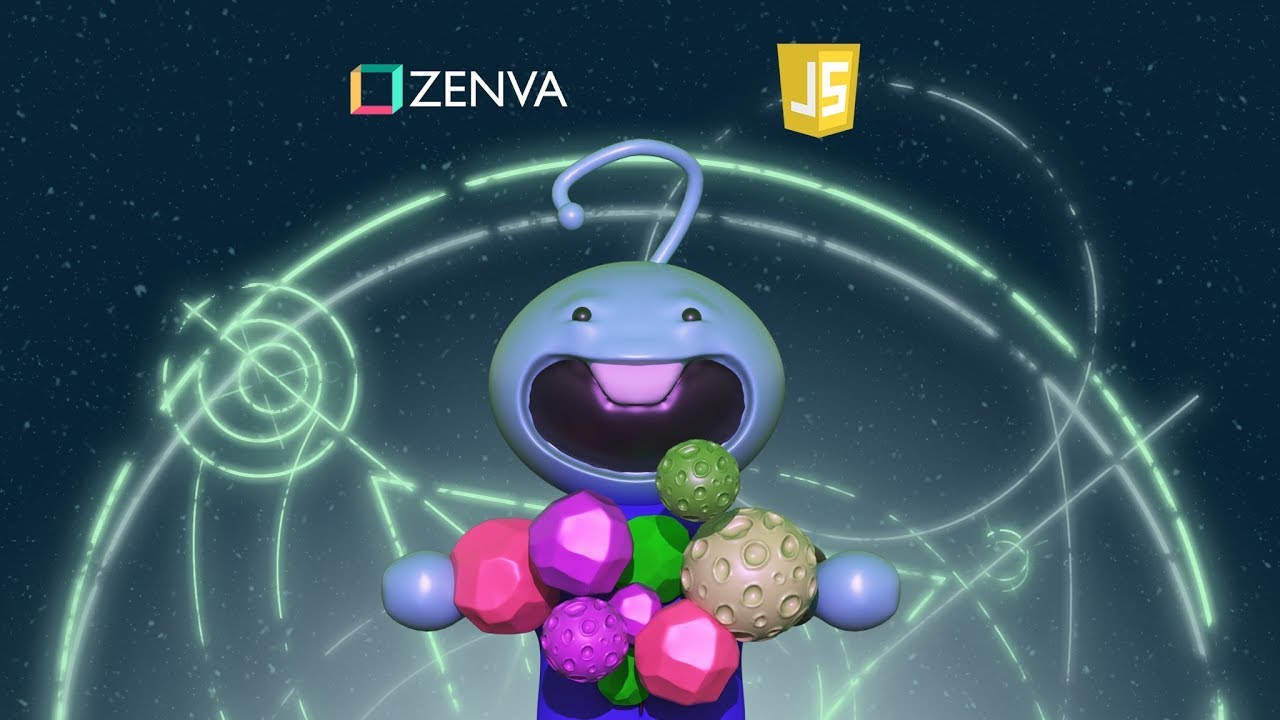Zenva
ACCESS the FULL COURSE here: https://academy.zenva.com/product/full-stack-web-development-mini-degree/?zva_src=youtube-fullstackmd
TRANSCRIPT
What is up, everyone? And welcome to our course on an Intro to Semantic UI. My name is Namesh, and I’ll be guiding you through these tutorials, in which we’ll learn about the popular framework Semantic UI, and how to use it to create beautiful, and appealing websites with ease. So, in this course we’re going to first go into an Intro into Semantic UI itself, discussing what is it, and how we use it. And then we’ll explore the Semantic UI website. Using the website to copy and paste elements is a massive part of Semantic UI and especially in this course. So, it’s good that we get to learn how to use the website properly. Then we’ll move to installing Semantic UI. Then we’ll learn about how to properly structure our pages with the Semantic UI grid. For those of you who have use bootstrap before you’ll see Semantic UI is similar to that, especially when it comes to the grid layout system. After this we’ll go into some individual Semantic UI widgets and components. We’ll show you how to examine them, select the options you want, choose them, and then copy and paste them into your code, and customize them further. And then we’ll wrap this section up with the final project. And I think that final project is going to take the majority of the time. And we’ll put everything that we’ve learned in these intro sections to the test. Now for starters, what is Semantic UI? Well, Semantic UI is simply a Front-end framework very similar to bootstrap. If you guys have ever used bootstrap before, this course should be a breeze. And I personally found Semantic UI even more enjoyable to work with than bootstrap. For those of you who’ve never used bootstrap before don’t worry about it, bootstrap is not necessarily a requirement here. We’ll show you how to do things without it. Semantic UI is powered by LESS and jQuery. And this means that it’s a free, open source copy-and-paste framework. That means that everything on the website is open source. You can literally copy and paste the code and you’re not gonna face any repercussions, in fact, it’s almost encouraged that you do so. And we can use Semantic UI to create web apps, and websites with ease. So, I mentioned that this is a Front-End Framework, this applies to most of you who’ve never used bootstrap before. A Front-End Framework is simply a library that contains templates for HTML elements with CSS styling. So, that means that, let’s say we were to select a button, where we don’t just get that boring unformatted HTML button.
Free Tutorials:
– Unity: https://gamedevacademy.org
– Phaser: https://phasertutorials.com
– Machine Learning: https://pythonmachinelearning.pro
– Web Dev: https://html5hive.org
– Android: https://androidkennel.org
– Swift: https://swiftludus.org
– VR: https://vrgamedevelopment.pro .