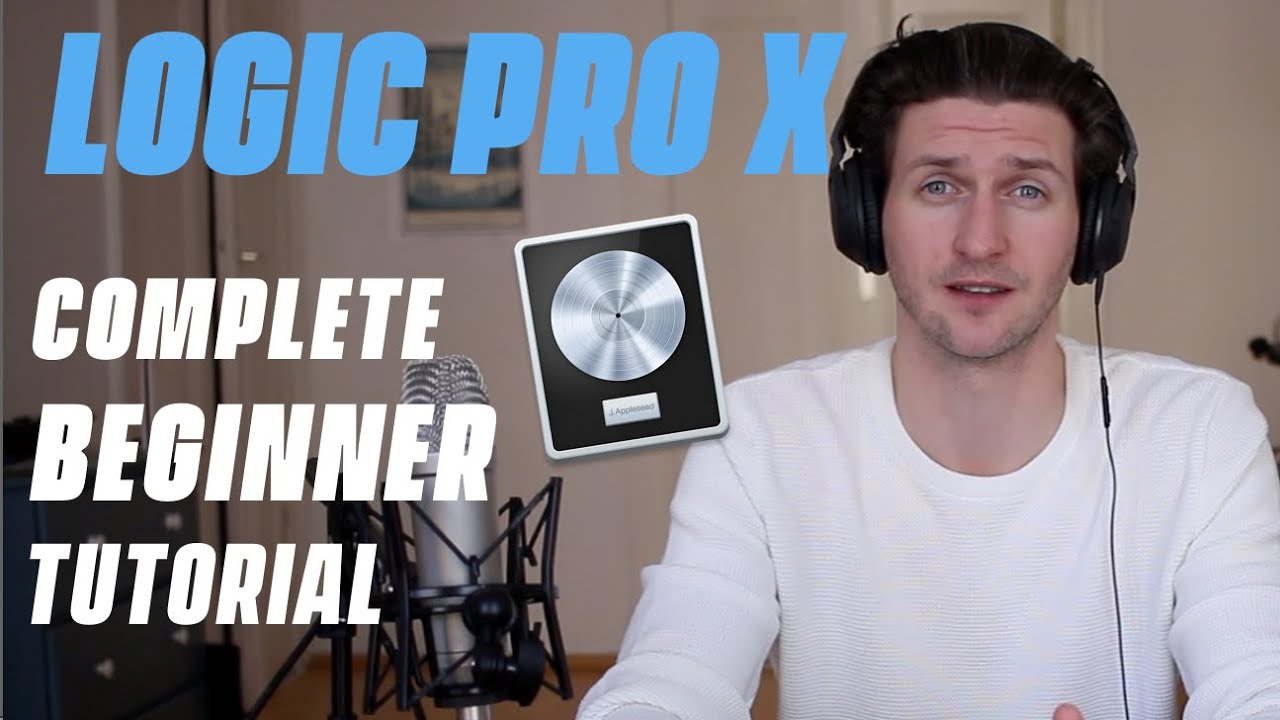Charles Cleyn
Logic Pro X is an extensive and versatile tool for recording and music production but if you’re just a beginner then logic pro x can be overwhelming. In this Logic Pro X tutorial I will break down the fundamentals that you need to know as a beginner to get started with recording and music production. Let me know if a comment of questions you might have about logic pro x or anything discrepancies in this tutorial, I would be happy to help.
Book 1:1 time with me → charlescleyn@gmail.com
⬇️🔥 FREE Logic Pro X Tutorial Download Template🔥⬇️
https://www.charlescleyn.com/templates
If you really liked this video and want to donate, you can below but seriously no pressure ↓
https://paypal.me/charlescleyn
🎥 Logic Pro X Tutorial – LEVEL 2 ⬇️
https://youtu.be/nnGsYw6Zjrk
🎥⬇️ Video Sections ⬇️🎥
0:00 – Introduction
0:40 – Table of Contents
1:27 – Getting Started
2:39 – Section 1 – Main Icons and General Layout:
3:31 – Library Icon and Presets
4:22 – Inspector Ico
6:30 – Smart Controls Icon
6:36 – Mixer Icon
6:56 – Editors Icon
7:08 – Rewind/Forward/Stop/Play/Record/Cycle
7:22 – Main Project Window
7:33 – Tempo
7:48 – Replace/Tuner/Solo
7:50 – Count-In/Metronome
8:14 – Master Volume
8:23 – List Editor/Notes/Loop Browser/Media Files
9:30 – Audio Preferences and Settings (Audio Input/Output and Buffer)
11:54 – Section 2 – Loop Browser and Logic Sounds
12:03 – Loop browser
12:30 – Using audio Loops
13:50 – Discovering Loops
15:37 – Drum loops
16:24 – Using drum loops
17:50 – Editing drum dynamics
20:22 – Extending the use of loops
21:26 – Using loops with Notes and Keys
22:40 – Quick mixing
23:40 – Section 3 – Setting up an audio interface
24:42 – Input and Output Devices
25:42 – Section 4- Recording vocal and guitar
28:17 – Trouble shooting audio recordings
29:42 – Setting your mic levels
31:20 – Recording an acoustic guitar
32:23 – Section 5 – Software instruments and midi
33:12 – Adding a software instrument
33:46 – Changing software instruments
34:32 – Choosing synth sounds
35:15 – Plugging in your midi keyboard
35:42 – Recording midi instruments
37:03 – Editing midi notes
37:41 – Quantization
40:09 – Recording with the metronome count-in
41:15 – Cleaning up midi tracks
43:04 – Recording with the cycle option
43:18 – Re-using midi with other istruments
44:56 – Using the Yamaha grand piano
46:05 – Duplicating tracks with the same presets
46:24 – Copy and Pasting midi
48:06 – Adding synth strings as midi
50:34 – Section 6 – Effects, Loop Browsers, and Drums
51:01 – Recording drums using midi
53:31 – Editing drums with midi
55:40 – Re-arranging tracks in the session
56:18 – Audio Effects
56:41 – Channel EQ
1:01:10 – Reverb
1:02:30 – Busing reverb
1:04:56 – Editor window
1:06:20 – Section 7 – Building a song arrangement
1:06:50 – Song production basis
1:08:08 – Editing with colors
1:11:08 – A full song arrangement
1:12:09 – Adding vocals to a song arrangement
1:12:52 – Doing a pre mix with the mixer
1:16:00 – Stereo out track levels
1:16:50 – Mixing board with FX
1:17:50 – Section 8 – Shortcuts
1:21:34 – Section 9 – Exporting and bouncing a song
Listen to my music ↓
https://youtu.be/QY5vY_x4bZs
For exclusive unseen content ↓
https://www.charlescleyn.com/email
_____________________________________________________
Instagram: https://www.instagram.com/charlescleyn/
Website: https://www.charlescleyn.com
#logicproxtutorial #logicprox #logic pro .