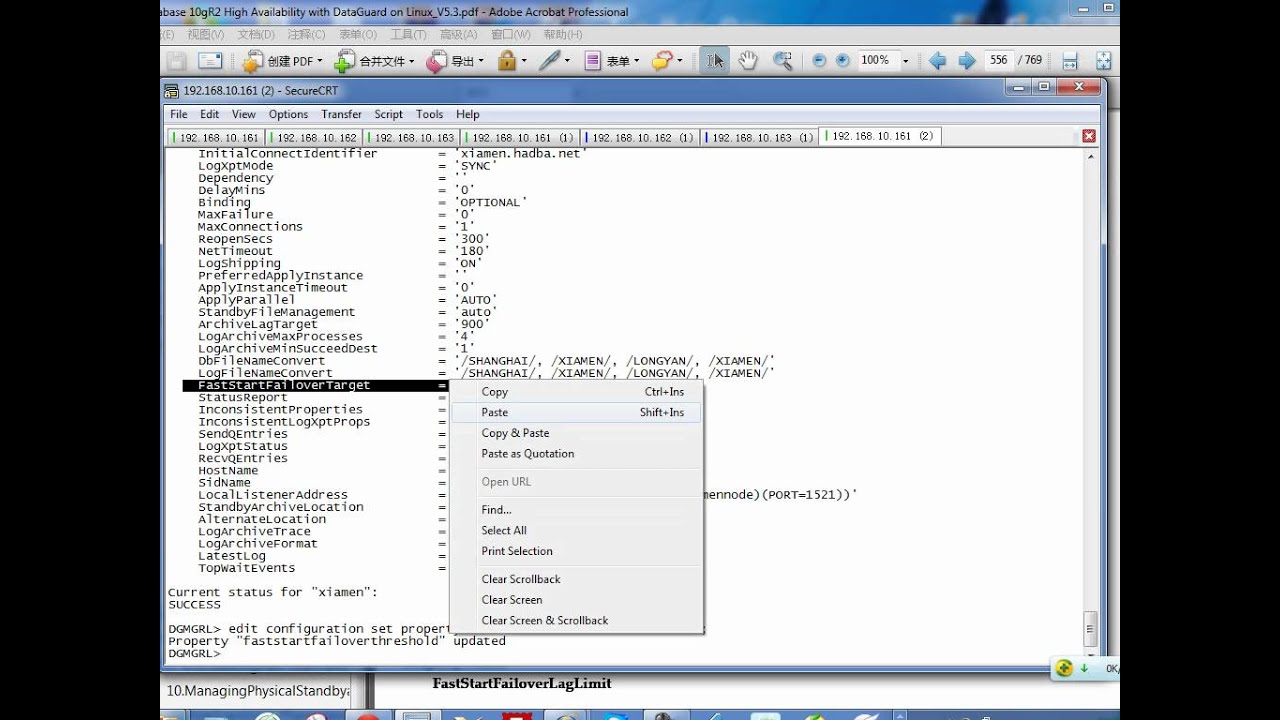Yongcheng Lai
Oracle 10g/11g RAC, DataGuard, GoldenGate,Streams
Hands-on Practices Training.
Please feel free to contact me:
E-mail/Skype: yongcheng.lai@gmail.com
Oracle Database 10gR2 High Availability with Data Guard on Linux
http://www.youtube.com/playlist?list=PLCEC4947864F3B571
1. Install Oracle Database 10gR2 on Linux for primary Database
2. Install Oracle Database 10gR2 on Linux for Physical Standby
3. Install Oracle Database 10gR2 for Physical/Logical Standby
4. Configure Primary and two Physical Standby Databases
4.1 Configure the Primary Database – (Video)
4.2 Configure the First Physical Standby Database(xiamen) – (Video)
4.3 Configure the Second Physical Standby Database – (Video)
4.4 Verifying the Physical Standby Database – (Video)
4.5 Startup and Verify Physical Standby Database – ()
5. Upgrading and Downgrading the Protection Mode
5.1 Data Guard Protection Mode – ()
5.2 Upgrading the Protection Mode – (Video)
5.3 Downgrading the Protection Mode – (Video)
6. Role Transition – Physical Standby Database
6.1 Perform a Switchover with shanghainode and xiamennode – (Video)
6.2 Perform a Switchback with xiamennode and shanghainode – (Video)
6.3 Perform a Switchover with shanghainode and longyannode – (Video)
6.4 Perform a Switchback with longyannode and shanghainode – (Video)
6.5 Perform a Failover to the Physical Standby – xiamennode – (Video)
6.6 Flashing Back a Failed Primary into a Physical Standby – (Video)
6.7 Perform a Switchback with xiamennode and shanghainode – (Video)
7. Oracle Data Guard Broker
7.1 Oracle Data Guard Broker Concepts – ()
7.2 Configuring Data Guard Broker – (Video)
7.3 Changing the State of a Database – (Video)
7.4 Start / Stop Data Guard with Broker – ()
7.5 Managing Data Protection Modes – ()
7.6 Upgrading the Protection Mode – (Video)
7.7 Downgrading the Protection Mode – (Video)
7.8 Removing the Broker – (Video)
8. Role Transition – Switchover and Failover Using Broker
8.1 Introduction to Role Transition – ()
8.2 Flashback Technologies and Data Guard – ()
8.3 Preparatory Checks before a Switchover – (Video)
8.4 Perform a Switchover with shanghai and xiamen Using Broker – (Video)
8.5 Perform a Switchover with xiamen and shanghai Using Broker – (Video)
8.6 Perform a Switchover with shanghai and longyan Using Broker – (Video)
8.7 Perform a Switchover with shanghai and longyan Using Broker – (Video)
8.8 Perform a Manual Failover Using Broker – (Video)
8.9 Reinstating a Failed Primary Database – (Video)
8.10 Perform a Switchover with xiamen and shanghai Using Broker – (Video)
9. Fast-Start Failover – Automatic Failover
9.1 Fast-Start Failover Architecture – ()
9.2 Enabling Fast-Start Failover and Starting the Observer – (Video)
9.3 Initiating a Fast-Start Failover – (Video)
9.4 Perform a Switchover with xiamen and shanghai Using Broker – (Video)
9.5 Disabling Fast-Start Failover – (Video)
10. Managing Physical Standby and Logical Standby Database
10.1 Downgrading Maximum Performance if necessary – (Video)
10.2 Removing the Broker – (Video)
10.3 Create a Logical Standby Database – (Video)
10.4 Verifying the Logical Standby and Physical Standby – (Video)
10.5 Start and Stop the Physical Standby & Logical Standby – ()
11. Role Transition – Physical and Logical Standby Database
11.1 Perform a Switchover with shanghainode and xiamennode – (Video)
11.2 Perform a Switchback with xiamennode and shanghainode – (Video)
11.3 Perform a Failover to the Physical Standby – xiamennode – (Video)
11.4 Flashing Back a Failed Primary into a Physical Standby – (Video)
11.5 Perform a Switchback with xiamennode and shanghainode – (Video)
12. Managing Physical and Logical Standby Database Using Broker
12.1 Configuring Data Guard Broker – (Video)
12.2 Start and Stop the Physical and Logical Standby Using Broker – ()
12.3 Upgrading the Protection Mode – (Video)
12.4 Downgrading the Protection Mode – (Video)
12.5 Perform a Switchover with shanghai and xiamen Using Broker – (Video)
12.6 Perform a Switchover with xiamen and shanghai Using Broker – (Video)
12.7 Enabling Fast-Start Failover and Starting the Observer – (Video)
12.8 Initiating a Fast-Start Failover – (Video)
12.9 Perform a Switchover with xiamen and shanghai Using Broker – (Video)
12.10 Disabling Fast-Start Failover – (Video)
12.11 Removing the Data Guard Broker – (Video)
Source