Nicholas Renotte
Not too sure where or how to start?
In this video, you’ll learn how to setup your machine and begin using some of the most common tools and libraries when it comes to deep learning. You’ll go from absolute beginner to successfully running your own image classification model by the end of this tutorial.
Get the Code https://github.com/nicknochnack/ImageClassification
Links
Anaconda: https://www.anaconda.com/products/distribution
Git: https://git-scm.com/download/win
Venv Documentation: https://docs.python.org/3/library/venv.html
Tensorflow CUDA/cuDNN Versions: https://www.tensorflow.org/install/source_windows#gpu
CUDA 11.2: https://developer.nvidia.com/cuda-11.2.0-download-archive
cuDNN Archive: https://developer.nvidia.com/rdp/cudnn-archive
Visual Studio 2019: https://visualstudio.microsoft.com/vs/older-downloads/
Chapters
0:00 – Start
1:58 – PART 1: Setting up Python and Jupyter with Anaconda
3:38 – Installing Anaconda
7:38 – Working with Jupyter
12:32 – PART 2: Environment Creation Workflows
13:44 – Working with Git and GitHub
19:12 – Creating Environments for DL
24:11 – Activating a Virtual Environment
32:05 – PART 3: Installing Tensorflow for Deep Learning
39:23 – Running the Image Classifier Pipeline
41:32 – PART 4: Configuring your GPU
57:06 – PART 5: Training a Deep Image Classifier
Oh, and don’t forget to connect with me!
LinkedIn: https://bit.ly/324Epgo
Facebook: https://bit.ly/3mB1sZD
GitHub: https://bit.ly/3mDJllD
Patreon: https://bit.ly/2OCn3UW
Join the Discussion on Discord: https://bit.ly/3dQiZsV
Happy coding!
Nick
P.s. Let me know how you go and drop a comment if you need a hand!
#deeplearning #python
Source
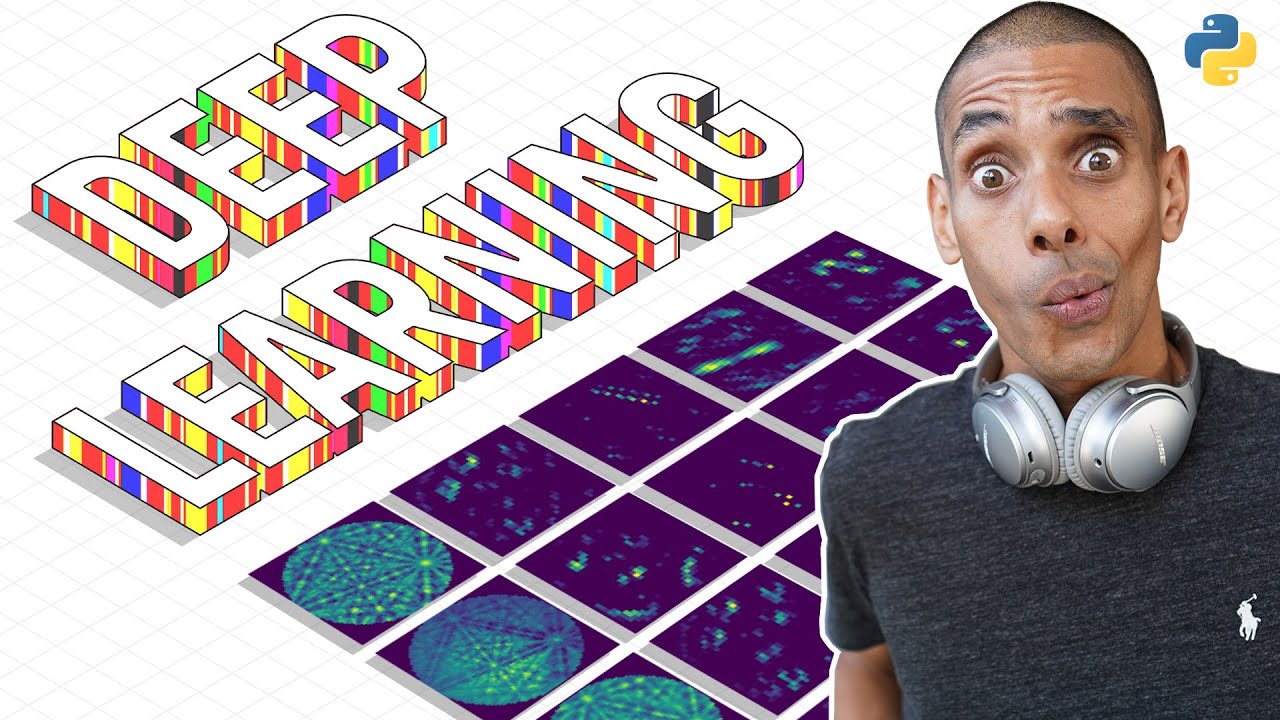


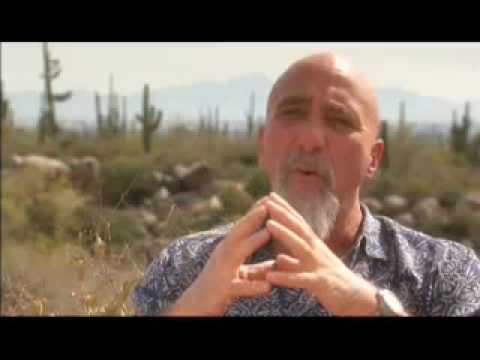
"!pip install tensorflow tensorflow-gpu opencv-python matplotlib" This line is throwing me an error that tensor flow is not installed
How to resolve this?
Hi
my man put as many ads as possible
Thanks Nicholas! Is there any way to train image classifier without GPU, only using cpu?
I still cannot get tensor flow to use the GPU, after adding the paths. i am using tensoflow version 2.10 which should work with the cudnn and cuda. what should i do?
Kgrats!
Hello, a great content. However after I run the code I get an error :
code : hist = model.fit(train, epochs=20, validation_data=val, callbacks=[tensorboard_callback])
error : "'Function' object has no attribute '_concrete_stateful_fn'"
Really really great video❤, for those who have problems installing tensorflow-gpu make sure that the conda env that u are using have the pyrhon version that you need as well of the kernel that you create with that conda env
Hi nick. How to make this into an android app?
Why do i only have 1 kernel which is the python 3
There is a big problem with TensorFlow it is not supporting gpu anymore and I have RTX 4080 graphics I do not know how to use the gpu
When activating the venv I have both, (base) and (venv) running. I can only open jupyter lab when both are running, but not when (base) is decativated. To open jupyter lab with only the (venv) running I would have to install it there. Now I am wondering whether it is fine to have both activated or should I better only activate (venv) and install everything that I need there?
can you please provide the documentation which you opened in vs code
which command prompt are u using anaconda power shell?
Thank you soooo much Nicholas! The quality of your videos combined with your contagiousness is amazing. I'm doing my senior thesis at the moment and didn't know where to start (i have no experience at all) and this video (and in general your videos) helped me a lot. Much love from Greece!
i am not able to install tensorflow-gpu, can you pls help me out!!!
@Nicholar Renotte
56:00
No one :
Nicholas : 🎶🎶🎶🎶🎶
😂😂😂😂😂😂😂 Nicholas is so cute
it apears to me that theres no module named tensorflow, idk what to do help ahhahahah
jupyter-kernelspec list – USe this command if jupyter kernelspec list doesn't works
I like your content bro..
Is it possible to run the file in colab instead of setting up all the environment?
Can't activate the environment using the given command, its giving an error saying "".ev_3binactivate' is not recognized as an internal or external command, operable program or batch file." PLease HELP..
Thanks, Nicholas, I followed every inch of this tutorial and I was able to properly set up my Machine Learning environment by carefully selecting the versions that you used for Tensorflow, Cuda, cuDNN and boom my GPU came alive. Keep more tutorials rolling in.
Hi there, i have python 3.10.11 and TensorFlow 2.1 installed on my machine, what version of CUDA &cuDNN should i install?
Some of my code work with py 3.10 only…
is there any dis/advantages between installing packages in an environment using pip vs conda and making new environments using pip vs conda??
bro i cant install tesorflow-gpu it shows the error:"This error originates from a subprocess, and is likely not a problem with pip."
You are Great Nick
The quality of the content! Thank you sir.😊😊😊😊.
Great content on deep learning, but it would have been even better if the installation and configuration part were covered more efficiently or separately. Nonetheless, the deep learning portion at the end was fantastic and made it worth the wait!
Impressive Nicholas your infectiousness in your teaching style is amazing! The quallity of the content is great, is very helpfull, not boring and your vibe is awesome! Thanks for all!
I have some questions for you:
1. If we are running this on a mac machine is it unnecessary to install git and microsoft visual studio right? Furthermore, should we omit the setup involving GPUs in part 4, because we arent have nvidia gpu?
2. On the mac enviroment are there any spesific lines of code that we must modify? For instance, the line addressing the prevention of OOM errors through GPU Memory Consumption Growth – should we replace 'GPU' with 'CPU' to cater to CPU utilization?
3. Expanding the model's classification capabilities to encompass more categories – let's say, 9 classes. Would achieving this involve solely uploading 9 data folders of images within the 'data' directory? Or are there code adjustments required to accommodate the altered CNN architecture?
Your insights are greatly appreciated.
Those who doing this project now will face problem in pip install tensorflow-gpu installation but don't worry now tensorflow and tensorflow-gpu are similar to cuda will word anyway
Done! 🎉
I downloaded anaconda but it just had python 3.11. When I tried running the first pip install to get tf and matplotlib etc. I got an error . What can I do?
Hi Nicholas! i have one dbt,what if we already have newer version of nvidia cuda?